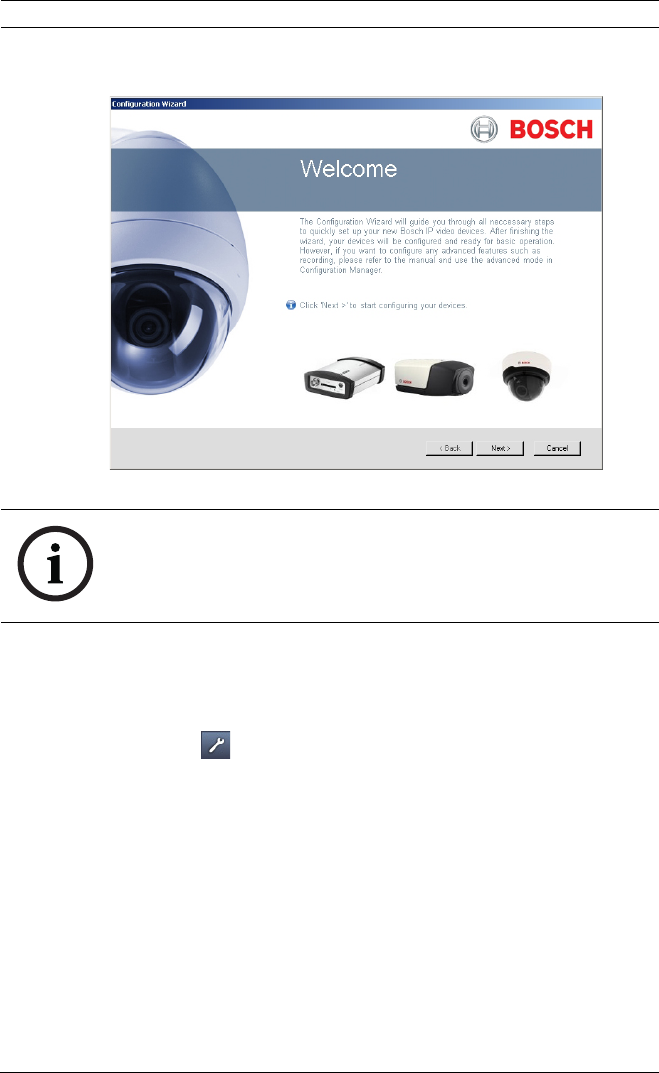
VIP X1 XF E Assigning an IP address | en 15
Bosch Sicherheitssysteme GmbH Quick Installation Guide F.01U.269.645 | V2 | 2012.06
6 Assigning an IP address
– If you have not already done so, install the Video Client
program from the download area on our website.
– Start Video Client.
– Click to start Configuration Manager. The system
automatically searches the network for compatible units.
– When the unit is displayed in the list, Configuration
Wizard starts automatically. If not, select Configuration
Wizard... from the Tools menu.
– Follow the instructions given in the Configuration Wizard
window.
NOTICE!
Before you can operate the unit within your network, it must
have a valid IP address for your network and a compatible
subnet mask.


















