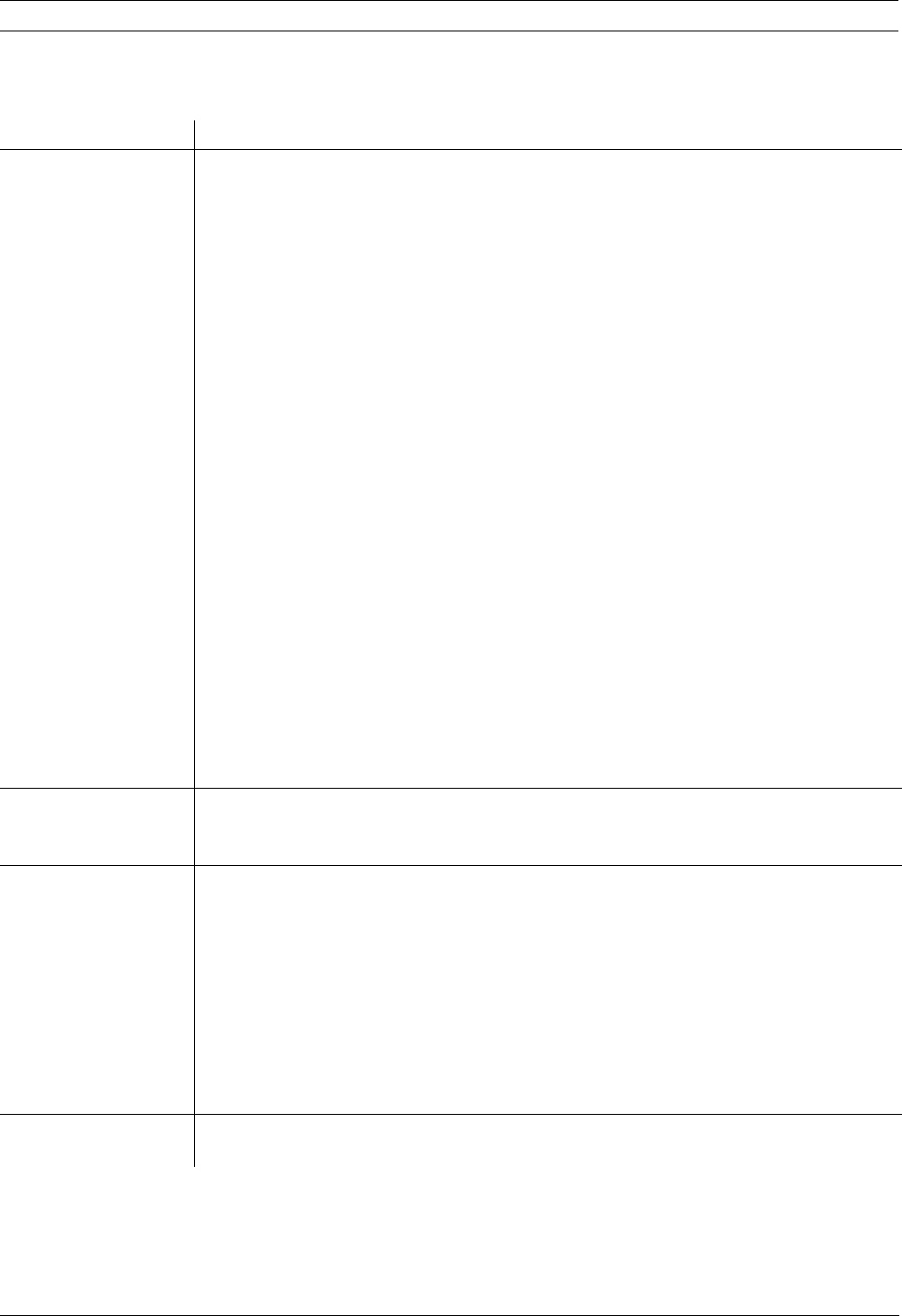
20 en | Trouble Shooting Guide AutoDome Modular Camera System
F01U028033 | 1.0 | 2006.08 VG4-100 Series User’s Manual Bosch Security Systems, Inc.
7 Trouble Shooting Guide
Problem Solution
No video If using a Bosch G4 Pendant Power Supply Box:
1. Check that the Green LED in the Power Supply Box is on. This LED indicates mains
power through the transformer.
If the Green LED is off, then:
2. Check the FX101 fuse for mains power to the Power Supply Box.
If O.K., then:
3. Check the FX102 fuse for 24 V power to the AutoDome Pendant.
If O.K., then:
If using a non-Bosch power supply:
4. Check that the mains power to the Power Supply Box is on.
If O.K., then:
5. Check that there is 24 V output from the transformer.
If O.K., then:
6. Confirm that the power supply meets the Bosch AutoDome power ratings. See the
AutoDome Datasheet for specifications.
If O.K., then:
7. Check the connector on top of the AutoDome housing for bent pins.
If O.K., then:
8. Check the integrity of all wires and terminal connections to the AutoDome.
If O.K., then:
If there is power to the AutoDome, then:
9. Remove the camera and CPU modules from the AutoDome housing and check that the
Green LED on the housing power supply board is on.
If the Green LED is off, then:
10. Check that the fuse on the housing power supply board is good. (Try replacing the
unit, if an extra camera module is available.)
Local Keys Disabled 1. This message appears if the Camera Menu Keyboard has been disabled through the
CTFID tool. Select OnLine Config>Installer Options>Miscellaneous>Camera But-
tons>Disable.
No remote menu
access
1. The 100 Series AutoDome utilizes either Bilinx or optional TCP/IP for remote menu
access.
2. Ensure that all coax, fiber and Ethernet cables are properly connected. See the
AutoDome Modular Camera System Installation Manual.
If O.K., then:
3. Check if you can access the AutoDome OSD menus.
If O.K., then:
If IP AutoDome, then:
4. Ensure that the network settings are properly set for the LAN. See Section 1: Configur-
ing the VG4-100 Series IP AutoDome.
Intermittent remote
menu access
1. Check that all wiring meets Bosch recommended standards, specifications and dis-
tances. See the AutoDome Modular Camera System Installation Manual.


















