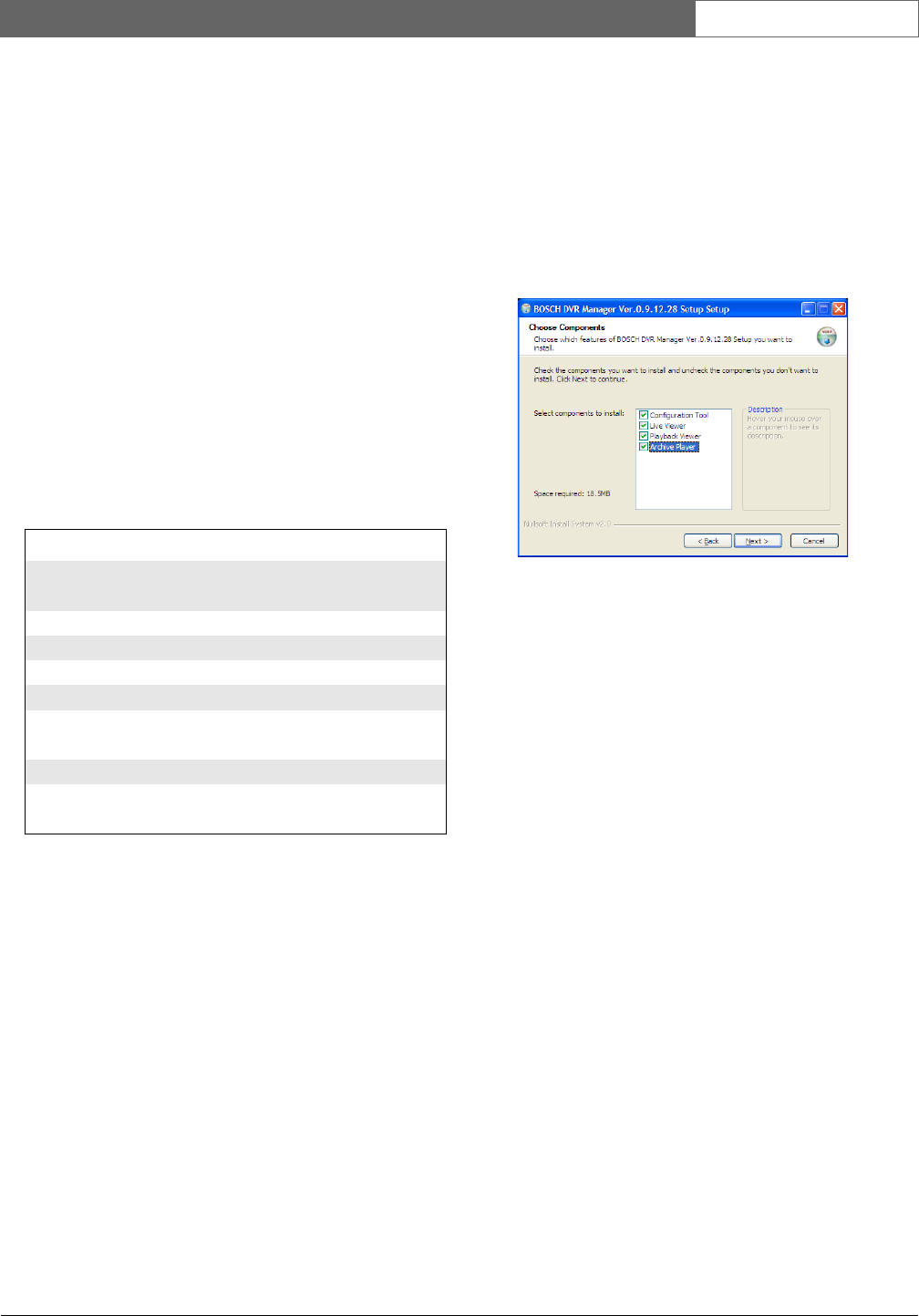
Bosch Security Systems | Version 1.1
DVR4C Remote Viewer | Operation Manual | Overview EN | 5
1 Overview
The remote software gives you full control of multiple
Bosch Security Systems DVR4C digital video recorders via
a PC. Remote live viewing, search, playback and system
configuration are available. The software consists of three
programs: Live Viewer, Playback Viewer, and
Configuration Tool. By installing the DVR4C remote
software on a Windows PC you can monitor real-time and
recorded images via a LAN, a WAN, a telephone line (with
limited functionality*) or the Internet. To manage multiple
DVR4Cs easily, the DVR4C remote software supports
camera lists and group modes. An Archive Player is also
provided so that archived video recordings can be viewed
without requiring the remote software to be installed.
1.1 Minimum PC requirements
Before installing the programs, check the PC specifications.
The DVR4C remote software may not perform correctly if
the PC does not meet the minimum requirements. Other
programs running on the PC may affect the performance of
the remote software.
2 Installing the program
1. Click the Setup.exe file on the remote software setup
CD.
2. Choose a language and click
I Agree to accept the
license.
3. Click Next and then select the program modules you
wish to install.
4. Click Install. The default directory is:
C:\Program Files\BoschSecuritySystems\DVR4C
To choose a different directory, click browse and choose
a different location.
5. When installation is complete, click
Close.
Minimum Recommended
CPU Intel Pentium III
600Mhz
Intel Pentium IV
2Ghz
Memory 128MB 256MB
VGA 16MB 64MB
Resolution 1024x768 1024x768
Disk space 10MB 10MB
OS Windows 2000
Professional, XP
Windows 2000
Professional, XP
Network 10/100 BaseT 10/100 BaseT
Others DirectX 8.1 or
higher
* PSTN telephone lines have limited bandwidth, so to improve
overall performance the following features are changed:
• Only one DVR4C can be connected
• Only one channel can be viewed at a time
• Image update rate is very low
• Audio streaming is not available
















