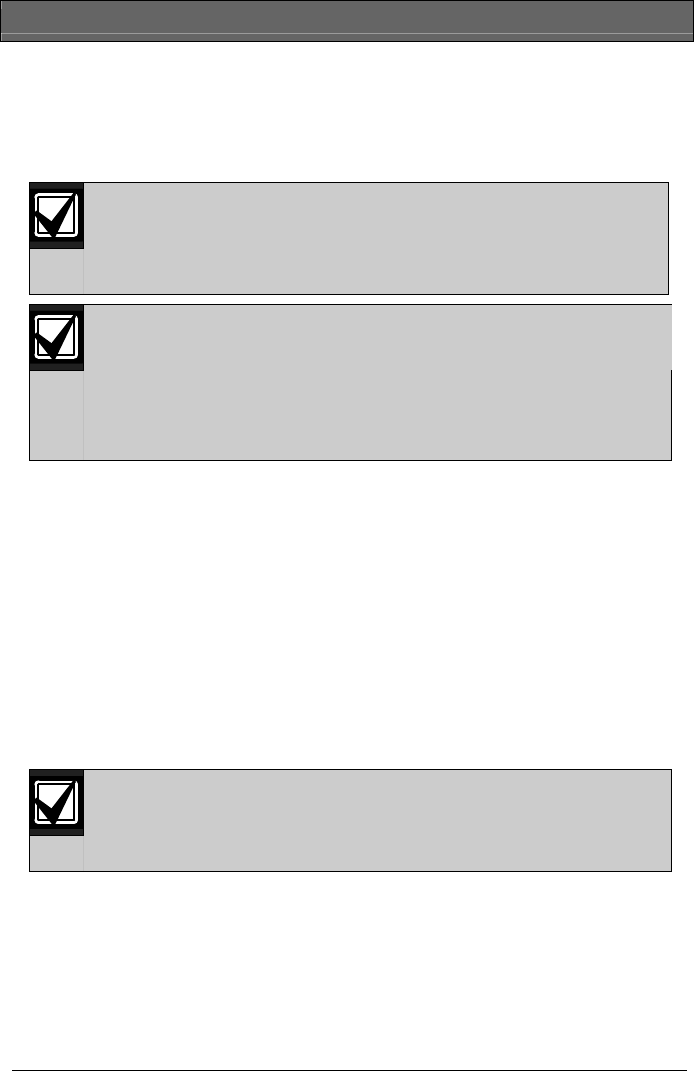
D9412GV4/D7412GV4/D7212GV4 | Owner's Manual Supplement
20 Bosch Security Systems, Inc. | 9/11 | F01U245224-02
7. ENTER NEW CODE appears. Enter the new passcode followed
by [ENT]. ENTER AGAIN appears.
8. Enter the new passcode a second time for confirmation. Press
[ENT]. The display shows PASSCODE ADDED (or PASSCODE
CHANGED if the user number was already in the system).
For systems with access control, the following
prompts are available: ADD CARD? and CHANGE
CARD?. Refer to Systems With Access Control on page
22 for details.
The system does not accept a passcode that is within
two digits of an existing passcode. This is to avoid
conflicts with duress passcodes. For example, if
passcode 123 is already programmed in the system,
the system does not accept 121, 122, 124, or 125 as
passcodes.
9. ADD LEVEL? appears. If the user number already exists,
CHANGE LEVEL? appears. Press [ENT].
10. VALID AREA 1? appears. If you wish this user number to be
valid in Area 1, press [ENT]. If not, press [NEXT].
11. AUTH LEVEL appears. Assign the authority level you wish the
user number to have for this area and press [ENT]. Record this
information.
12. VALID AREA 2? appears. Enter the information necessary for
the areas in the scope of the keypad by following Steps 10 and
11 for each area (up to 8 areas).
13. LEVEL ADDED or LEVEL CHANGED appears when all area
assignments are made. Press [ENT].
At the end of each function, press [ESC] to return to
the ENTER USER # prompt. Press [ESC] again to return
to idle text.
On a D1260 Keypad
14. Ensure that the display shows idle disarmed text.
15. Press the [COMMAND] key. The display shows *System
Command*.
16. Press [5] and [6]. Enter passcode if necessary.


















