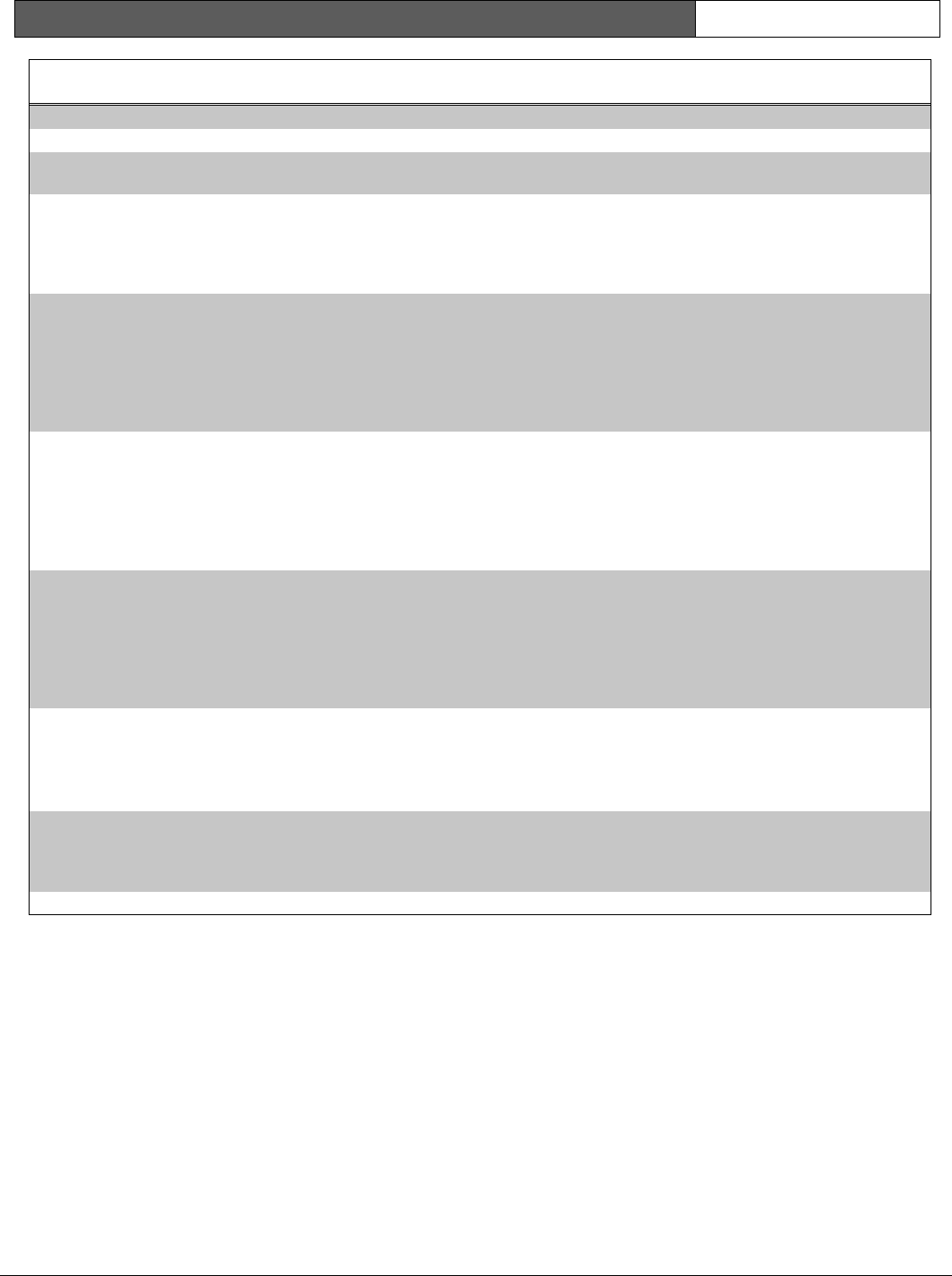
D9412G/D7412G | Program Entry Guide | 1.0 Introduction EN | 7
Bosch Security Systems | 1/04 | 47775E
Table 3: continued
Feature Description
Fire Trouble Resound
Mode (Version 6.30)
To help our Bosch Security Systems dealers program this feature more easily, the prompt, Fire
Trouble Resound was added to Section 6.7 Miscellaneous.
Sked Functions (Version
6.30)
The D9412G and D7412G can be programmed to execute Sked 28 (Expanded Off-Normal Test
Reports) and Sked 29 (Non-Expanded Off-Normal Test Reports). These new skeds allow the
control panel to generate Expanded or Non-Expanded Off-Normal Test Report Event instead of the
previously used Expanded Test Report or Non-Expanded Test Report Event. See the S## Function
Code prompt, 28 and 29, in Section 5.2 Skeds for further programming information.
Inovonics Premises RF
Compatibility
(Version 6.30)
In version 6.30 you can add Inovonics Premises RF. Through the use of the D8125INV Wireless
Interface, which connects directly to ZONEX 1 and ZONEX 2 (D9412G only) and an Inovonics
FA400 Wireless Receiver, up to 238 wireless transmitters can be added to a D9412G (up to 67
can be added to the D7412G). Each D8125INV supports up to 119 wireless transmitters (or 67 if
connected to a D7412G). Transmitters added to the system can be monitored for activation,
tamper, and low battery conditions. The FA400 Receiver is also supervised and the Inovonics
Repeaters can be programmed to be supervised.
High Speed PSTN RPS
Communications (Version
6.30)
Using an off-the-shelf modem (capable of communicating at 9600-baud) and a D9133DC Direct
Connect Programming Module, RPS can now communicate with a D9412G or D7412G at 9600-
baud instead of using the on-board 300 baud modem chip. This is especially useful for those
accounts requiring constant RPS communication sessions, such as passcode or token changes or
copying the logger. The use of this feature dramatically reduces the time (and money) spent online
with the control panel. See Section 6.4.2 Using an External Modem for programming details on the
operation of this feature.
New Buzz On Fault Mode
(Version 6.30)
A Buzz on Fault Mode (Option 3) was added to the point index parameters. For points with Option
3 enabled, a trouble tone is generated at the keypad when the point is off-normal while the area is
disarmed. The user (by either passcode or COMMAND 4) cannot silence this buzz. It silences
automatically when the point restores. Apply this feature when you want to monitor specific points
and produce an audible annunciation at the command center when the point is faulted. For
example, this feature could be used for a driveway sensor or a vestibule door that alerts you to an
approaching individual.
Disarm Now message
enhancement (Version
6.30)
The DISARM NOW text that appears during entry delay was modified beginning with version 6.30.
The new text that appears alternates between DISARM NOW and the point text of the point that
caused the area to go into entry delay. For example, if the point causing the area to go into entry
delay was named Front Office Dr, then the control panel displays DISARM NOW then FRONT
OFFICE DR during the entirety of entry delay.
Panel Buzzer (Version
6.30
Beginning with version 6.3 and higher, the control panel’s on-board buzzer pulses 1 second on, 1
second off, if a supervised command center no longer responds to polls from the control panel. The
buzzer is silenced when the supervised command center begins responding to polls again or when
[COMMAND][4] is entered from an operational command center.


















