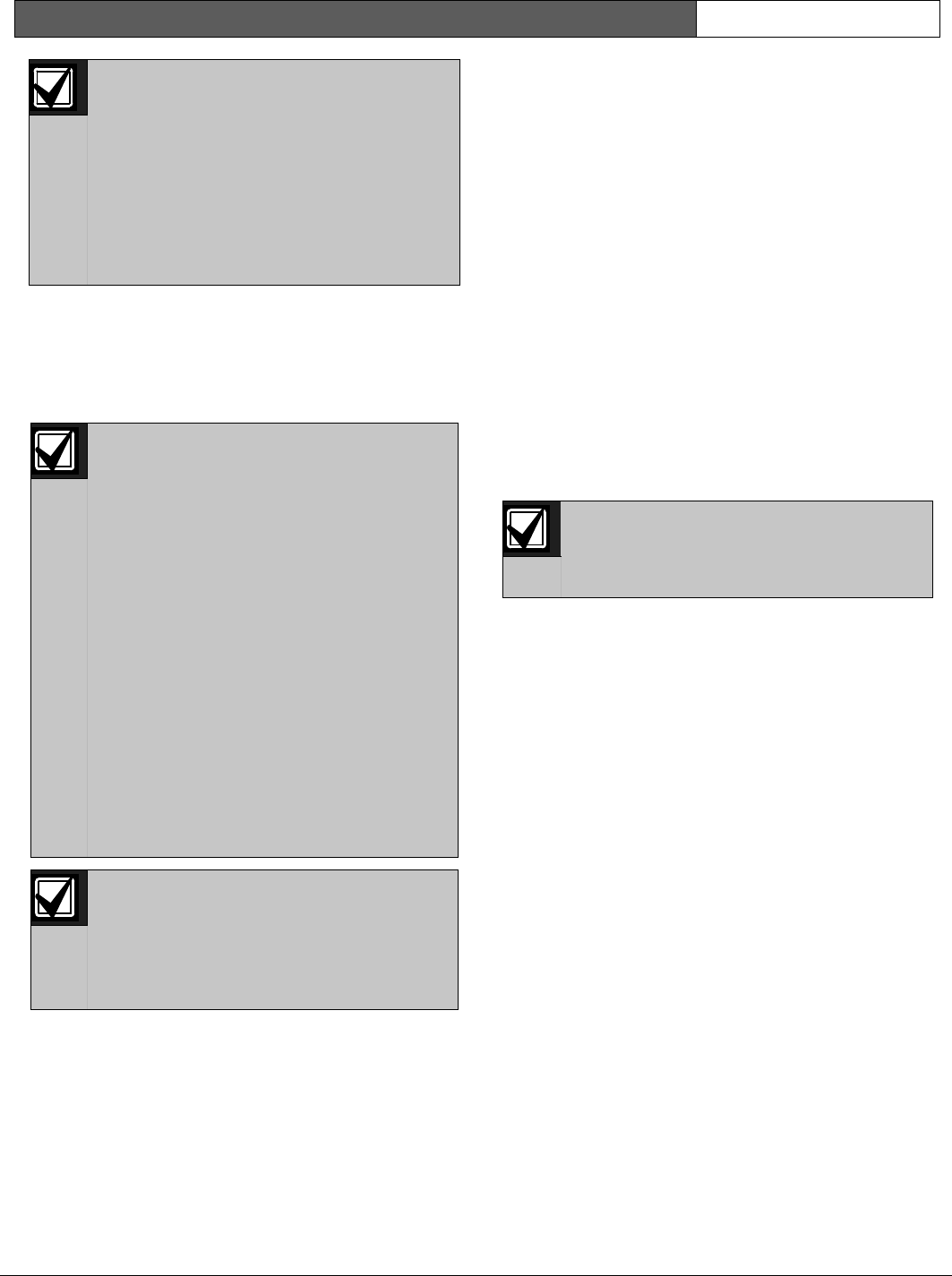
D9412G/D7412G | Program Entry Guide | 6.0 RADXAUX1 EN | 119
Bosch Security Systems | 1/04 | 47775E
Both the U.S.Robotics V.92 56 K Modem
(model # 5686, includes V.92 and V.90
56 K standard technology) and the Best
Data Smart One V.92/V.44 56 K External
Data/Fax Modem (model # 56SX-92) are
recommended for use as external modems
(connected to the control panel) based on
compatibility testing by Bosch Security
Systems. Other modules were either not
tested or found compatible.
The following seven prompts help configure the
requirements necessary to connect an external
modem to a D9412G/D7412G Control Panel using
a D9133DC. This configuration allows you to
communicate with RPS at 9600 baud because
communication is being routed through the SDI bus.
Use a separate phone line if an external
modem is being connected to the control
panel by a D9133DC Direct Connect
Programming Module. If it is not possible
to obtain a different phone line than the
control panel is using, make sure the
control panel is still wired in front of any
premises phone and the external modem
devices so that full line seizure is
maintained. Also, make sure the following
items are programmed in Section 2.7
RAM Parameters:
• Answer Armed = Blank or 0
• Answer Disarmed = Blank or 0
• RAM Line Monitor = No
• RAM Call Back = No
• RAM Phone number = Blank
When using an external modem, it must
be initialized using the following
HyperTerminal procedure on your
computer. The HyperTerminal procedures
can vary depending upon the operating
system used.
3. In Windows
®
, open the HyperTerminal
application within
Programs→Accessories→Communications.
4. Connect the modem to an available COM port.
5. Once connected, select the appropriate COM
port within HyperTerminal. See Figure 7.
For Best Data Smart One V.92:
Type [A][T][S][3][7][=][9][Enter]
For US Robotics:
Type [A][T][&][N][6][Enter].
This sets the baud rate of the modem to 9600. For
modems other than US Robotics or Best Data Smart
One V.92, consult your individual modem’s
instructions for the correct text string.
Type [A][T][E][0][Enter]. This eliminates echo,
making all user input from this point forward
invisible on screen.
Type [A][T][&][W][0][Enter] to write the
configuration to modem memory. The modem
profile is saved to a file upon disconnection or
power loss.
The external modem is connected to the D9133DC
Direct Connect Programming Module, which in
turn, is connected to the SDI bus using SDI Address
88 (see Figure 8). A standard serial cable is required
to connect the D9133DC to the external modem.
If you are going to use an external modem
for RPS communications, enhanced
communications, and RPS functions using
a D9133TTL-E are disabled.


















