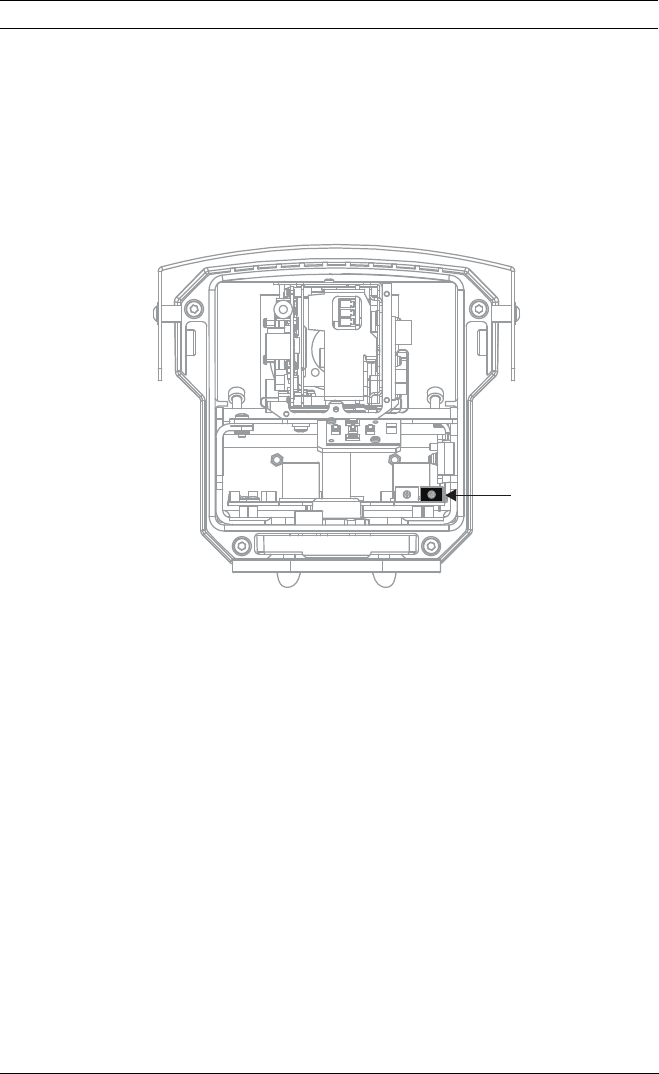
26 en | Installing the DINION capture DINION capture 5000/7000
| 1.0 | 2012.01 Installation Manual Bosch Security Systems, Inc.
To setup Automatic Mode Switching:
1. Ensure to setup during the brightest conditions of the day,
the plate image should appear very bright before setup.
2. Remove the back panel of the housing and enable the
Mode ID position as shown in Mode details and complete a
power cycle of the camera.
3. Locate the potentiometer on the right as shown below.
4. View the video output on a monitor.
5. Slowly turn the potentiometer counter-clockwise until the
mode ID switches from mode 1 (Normal) to mode 2
(FullSun). The image should dim slightly.
6. If the image is still too bright, navigate to the Main menu
for the license plate camera. Refer to Section 4.1 Menus,
page 28.
7. Navigate to the Shutter/AGC menu.
8. Lower the fixed gain setting until the desired image is
achieved.
9. If the lowest gain setting is reached and the image is still
too bright try changing the shutter to 1/10000.


















