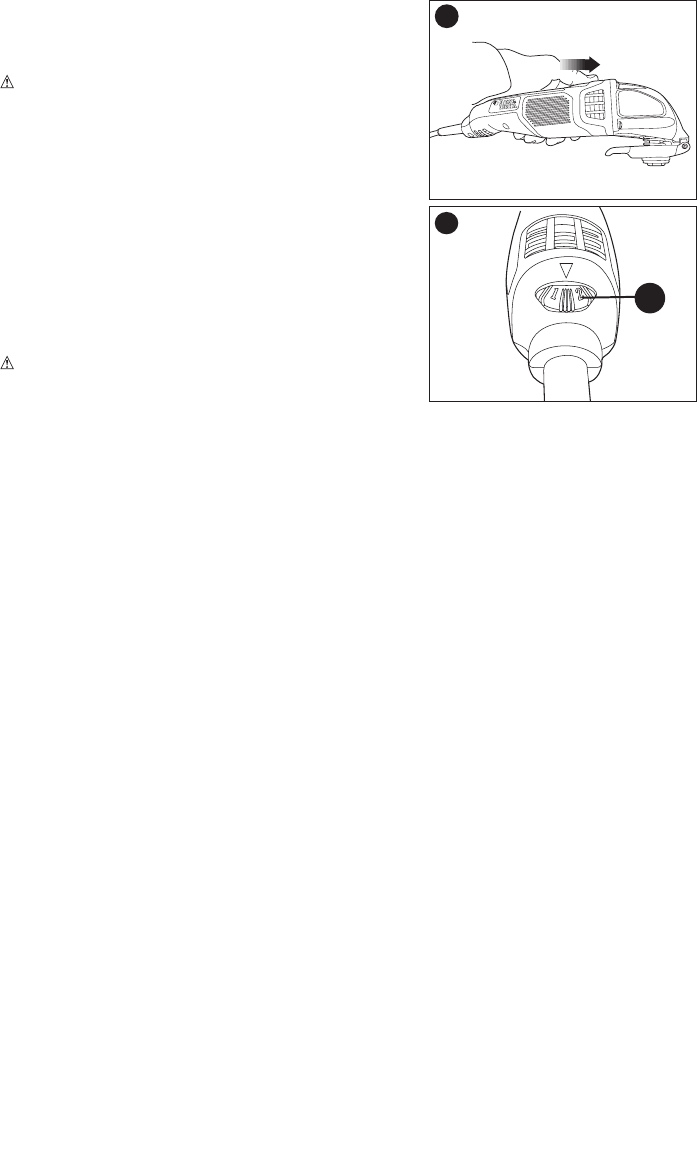
9
Operation
Switch
CAUTION: Be sure switch is fully OFF before
plugging in the power cord.
•Pluginpowercord.
•ToturnthetoolON,holditasshowninFigure 8
and push the slide switch forward.
•ToturnthetoolOFF,pushtheslideswitch
backward.
Variable Speed Dial
To operate the tool, select the speed setting you
wish with the speed dial, shown in Figure 9, and
slidetheON/OFFswitchforward.Thespeedsetting
can be adjusted either with the tool on or off
CAUTION: Because the oscillating tool has a
separate speed dial for setting the speed (1-6), the
tool will start at the speed where the speed dial is set.
The numbered positions,1 through 6 inscribed on the variable speed dial, do not indicate
any precise speed but are good reference points. The higher the number, the higher the
tool speed.
Theapproximatespeedateachsettingis:
SPEED SETTING 1 2 3 4 5 6
OSCILLATIONS PER MINUTE 10,000 12,000 14,000 16,000 18,000 20,000
(Actual oscillations per minute on your tool may vary.)
Be sure to select the proper speed for your oscillating tool operation. In general, use
lower speeds (1-3) for cutting metal and PVC or plastic materials and use higher speeds
(4-6) for sanding, removal & wood cutting applications. For paint, varnish, or other finish
removal,usethelowestspeedsetting(1)togetthemaximumlifefromthesandingsheet.
If in doubt about the proper speed for your operation, test the performance at low
speed settings and gradually increase until a comfortable speed is found.
Helpful Hints
•Alwaysensuretheworkpieceisfirmlyheldorclampedtopreventmovement.Any
movement of the material may affect the quality of the cutting or sanding finish.
•Donotstartsandingwithouthavingthesandpaperattachedtosandingplaten.
•Usecoarsegritpapertosandroughsurfaces,mediumgritforsmoothsurfaces
and fine grit for the finishing surfaces. If necessary, first make a test run on scrap
material.
•Donotallowthesandpapertowearaway,itwilldamagethesandingpad.
•Excessiveforcewillreducetheworkingefficiencyandcausemotoroverload.Replacing
the accessory regularly will maintain optimum working efficiency.
•Ifthetooloverheats,especiallywhenusedatlowspeed,setthespeedtomaximum
and run it with no load for 2-3 minutes to cool the motor. Avoid prolonged usage at
very low speeds. Always keep the blade sharp.
8
9
B


















