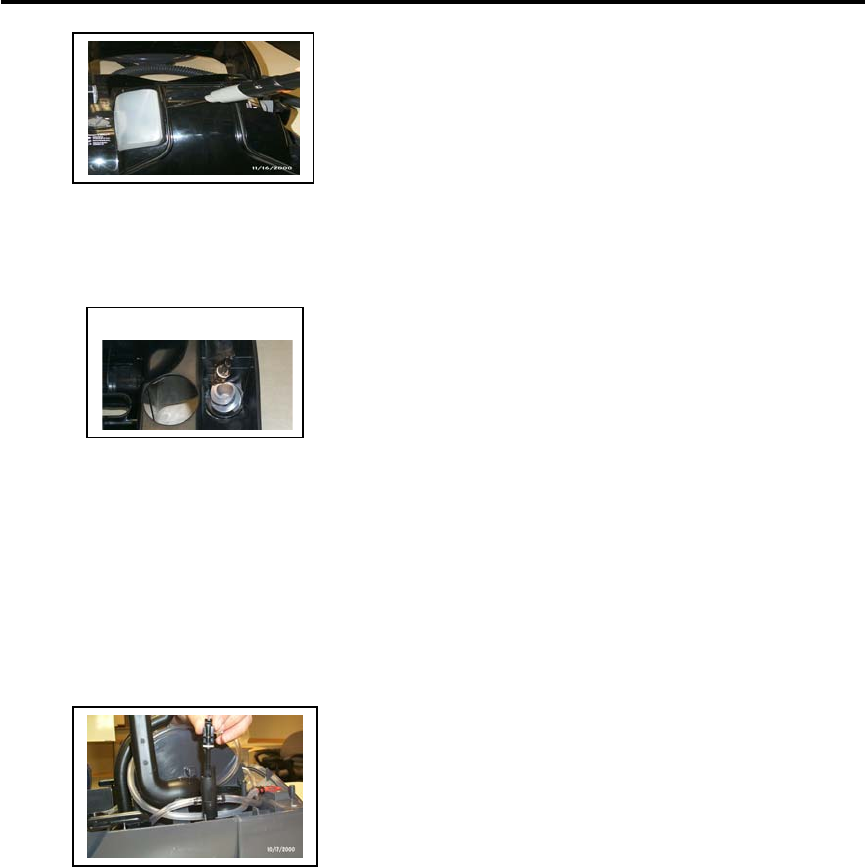
Bissell PowerSteamer® ProHeat™ Series Service Center Repair Guide
Printed February, 2001
1/30/2004 (Revision 1)
7
10. Check lines for evidence of pinching and restricted flow. Straighten and un-pinch lines as
necessary. ( See base photo page 18)
11. After removing housing, check that the SmartMix piston is still positioned within the
main housing.
12. Visually inspect all tubing for evidence of pinching or kinks. Remove kinks and
straighten lines where necessary.
TROUBLESHOOTING THE FLOW SYSTEM
1. Remove SmartMix piston from the main housing and place SmartMix body (located
beneath the knob on the main housing, inside of the unit) so that it is 1/16" from
completely inserted.
2. Replace tanks in unit.
3. Plug unit in and turn it on.
4. Pull trigger to check spray -- making sure upper handle is firmly positioned onto the
lower handle. Water should flow through tubing from the tank to the pump and the red
float inside the pump should move up. If it doesn't, replace the pump.
5. Check the tubes for air bubbles as the unit is spraying -- bubbles indicate an air leak that
prevents pump from priming.
6. Locate the source of any air leaks and correct them, looking first at the auto load receiver
(under the tank) and the SmartMix assembly.


















