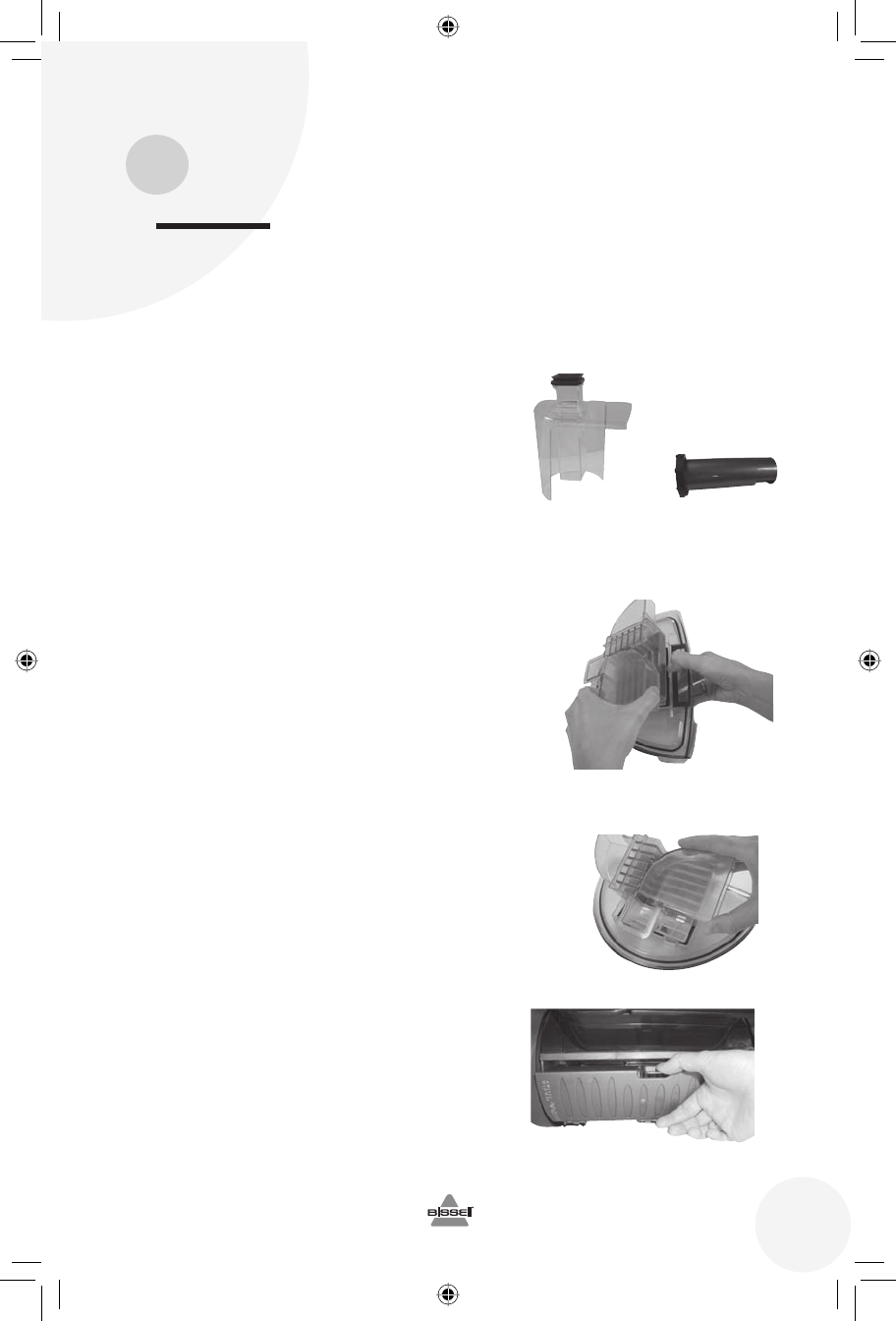
Maintenance and care
Machine care
For best results, a few simple steps can assure
your machine is well maintained after your
cleaning is complete.
1. Press all buttons OFF. Unplug the machine
and wrap the cord.
2. After emptying the dirty water from the
collection tank, rinse it out thoroughly with
hot water. Remove all inner parts (water
filtration tower and mode selector) if desired.
Rinse them and allow to dry before returning
into tank.
Note: To remove inner parts, turn mode
selector to remove. Pull mode selector straight
out towards you. The water filtration tower can
now be taken out through the top of the tank.
3. For wet cleaning, remove and clean all tools
that were used. Allow to dry before storing.
4. Remove the hose, taking care to keep both
ends up to avoid spilling. Dump out any
remaining water and flush clean with hot tap
water. Allow to dry before storing.
5. a. Pre-motor filter: Take apart the top lid by
pulling the tab away from the separator.
Inspect the foam filter. If dirty, rinse clean
and allow to dry before returning it to the
machine. Re-assemble the top lid by plac-
ing the filter in its spot and re-attaching
the separator. Use care to make sure the
“T” pieces are lined up under the shallow
grooves on the top lid itself. For replace-
ment of this part, see pages 18-19.
b. HEPA Media filter: This filter is located at
the back of the machine, underneath the
Quick Release Cord Wrap. Use one finger to
depress the latch and pull the door down.
Open towards you and down to the ground.
Use two hands to remove the filter from
its slot. If dirty, rinse clean and allow to dry
before returning it to the machine. Make
sure the filter door is fully closed prior to
operating the machine. For replacement of
this filter see pages 18-19.
www.bissell.com
15
Water Filtration
Tower
Mode Selector
ug120-4005_7700_607.indd 15ug120-4005_7700_607.indd 15 6/28/07 10:06:09 AM6/28/07 10:06:09 AM


















