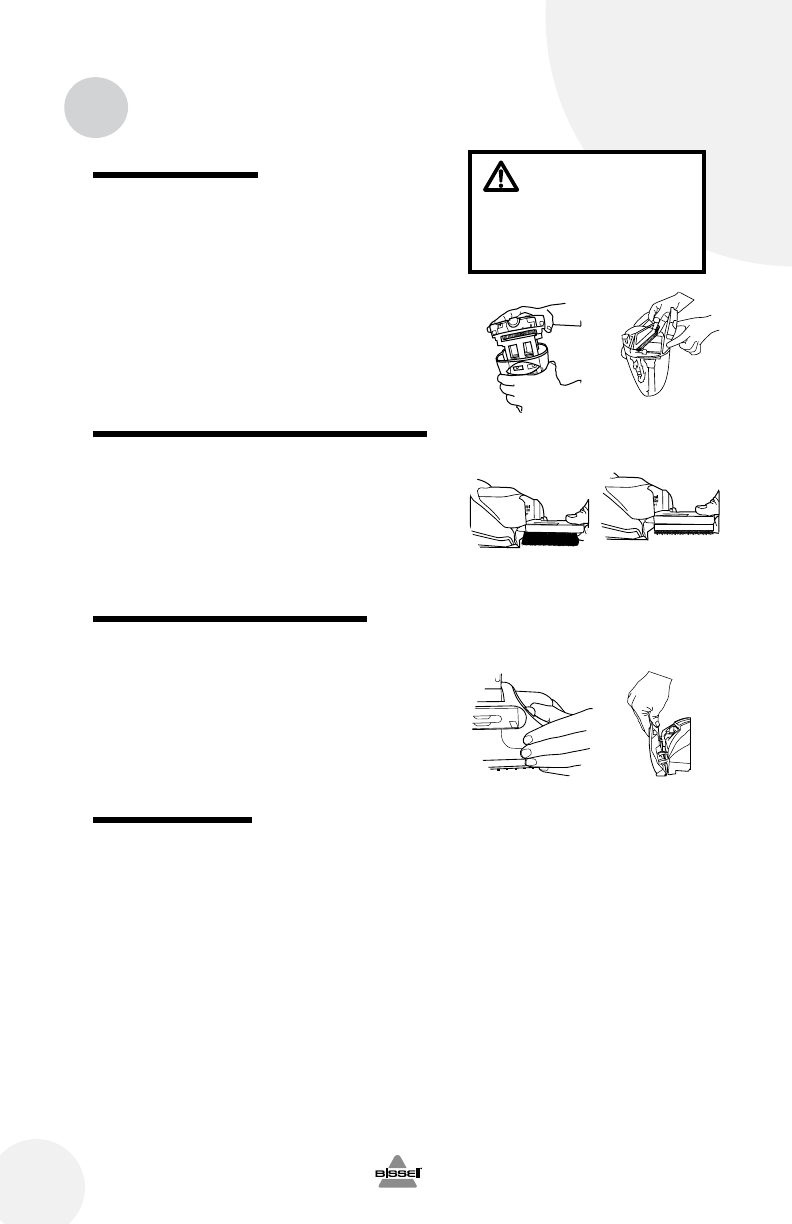
8
w ww.b is se ll .c om
Maintenance and care
Checking the filter
While the dirty tank is out of the unit, remove the
pleated filter from the top of the tank. Remove
dirt and debris from the pleats by gently tapping
the Filter over the wastebasket or outside.
The pleated filter can also be rinsed under water
to clean.
NOTE: If the pleated filter is rinsed with
warm water to clean, it is recommended
to leave it out of the unit to air dry before
placing it back in the unit.
Cleaning the Gentle Clean™ brush or pad
Gentle Clean™ Brush
Remove the Gentle Clean brush from the unit and
rinse under warm water.
Gentle Clean™ Pad
Remove the Gentle Clean pad card from the
unit. Peel the pad from the pad card and toss in
the wash!
Removing wet cleaning nozzle
Remove the wet cleaning nozzle by pulling tab
on right side of nozzle. Rinse any dirt and grime
off the nozzle under warm tap water.
To replace the wet Cleaning nozzle, insert the 4
tabs along the bottom of the nozzle window first
and gently snap the wet cleaning nozzle back
into place.
Storing the Flip-It
Your Flip-It can be stored ready-to-use, by
leaving water and formula in the unit. Be sure to
remove wet Gentle Clean™ pad before storing.
WARNING:
To reduce the risk of
fire, electric shock or
injury unplug from outlet
before servicing.














