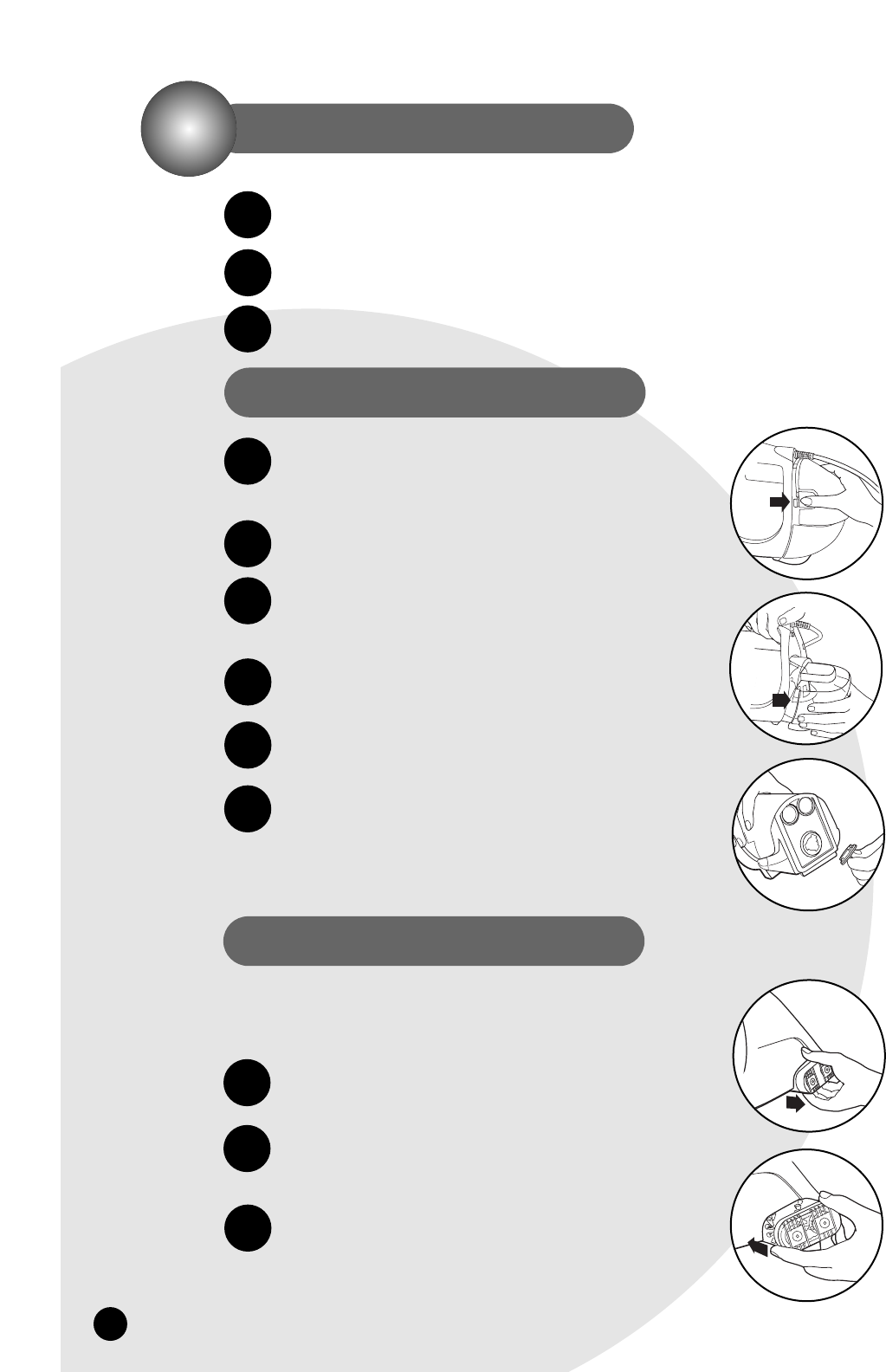
8
Clean-Up/Storage
Turn the power switch to the “OFF” position. ( O )
Unplug the unit.
Carry the SpotLifter PowerBrush to the sink or drain.
First you need to remove the Clean/Solution Tank. Gently
press the Quick Release tabs on the Clean/Solution Tank
and slide the tank off of the unit.
Grab the Dirty/Collection Tank and pull to remove.
While at the sink, remove the Tank Cap by turning
approximately 1/4 turn counterclockwise and lift
out the cap.
Empty the tank. Rinse the Dirty/Collection tank with
warm water.
Replace cap and turn approximately 1/4 turn clockwise,
until snug.
Slide the Dirty/Collection Tank into the unit. Replace the
Clean/Solution Tank.
Note: If a significant amount of water and formula
remains in the Clean/Solution Tank, you may
leave it in the Clean/Solution Tank for your next
cleaning task.
NOTE: Make sure the Power Switch is in the
“OFF” position. ( O )
Firmly grasp the Brush Cartridge from the side of the
unit and pull out from the unit.
To remove any debris that may have collected around
the Dual Powerbrushes, rinse the Brush Cartridge under
warm water.
Replace the Brush Cartridge into the unit by gently
guiding the Cartridge in the unit. Once it is in place,
firmly “snap” the Brush Cartridge in place.
NOTE: Do not attempt to remove or insert the
Brush Cartridge while the unit is running. This
will damage your unit.
To Empty the Dirty/Collection Tank
To Clean the Dual Powerbrushes
1.
2.
1.
3.
2.
3.
4.
5.
6.
1.
2.
3.
1.
2.
3.
1.
2.














