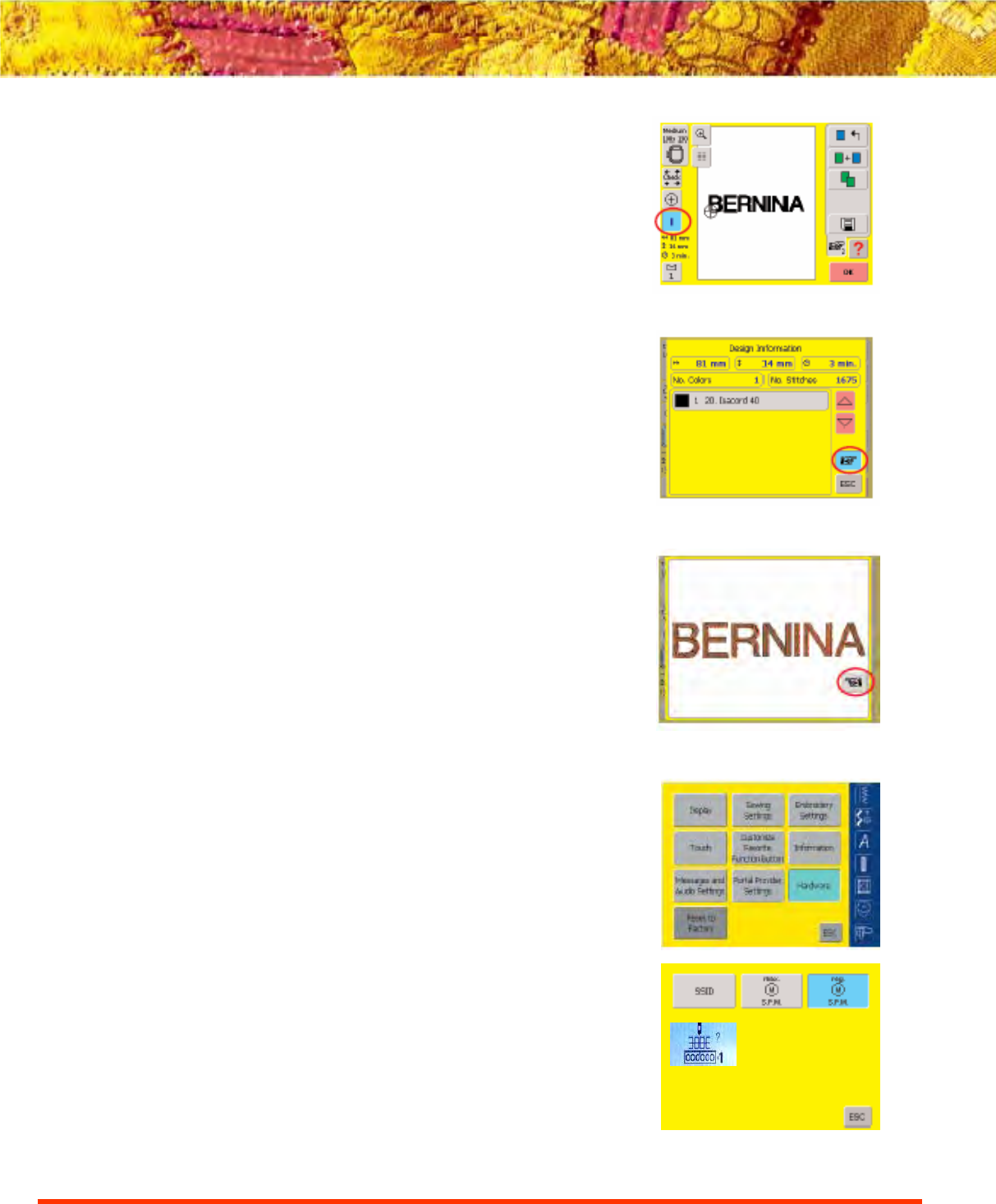
2
EArtistic View Provides a preview of the motif in actual
stitches.
• Select an embroidery motif or an alphabet in em-
broidery Mode.
• Select Design Information from the Edit screen.
• Design information is displayed.
• Press Scroll Forward.
• The Artisic View screen appears and the motif is
displayed in artistic view.
• Press Scroll Backwards to close the screen.
• Touch Esc to return to the Edit Screen.
Speed Control
A Speed calibration must be performed if:
• the Needle Stop position is incorrect
• needle stop position or a lack of responsiveness by the
foot control when raising/lowering the needle is present
(back heel kick).
Preparation
• Select straight stitch no. 1
• Lower feed dogs
• Remove presser foot and remove threads
Open Setup Program
• Press Setup button; the selection menu appears.
• Touch Hardware; touch Reg. S.P.M.
Picture disproportional.








