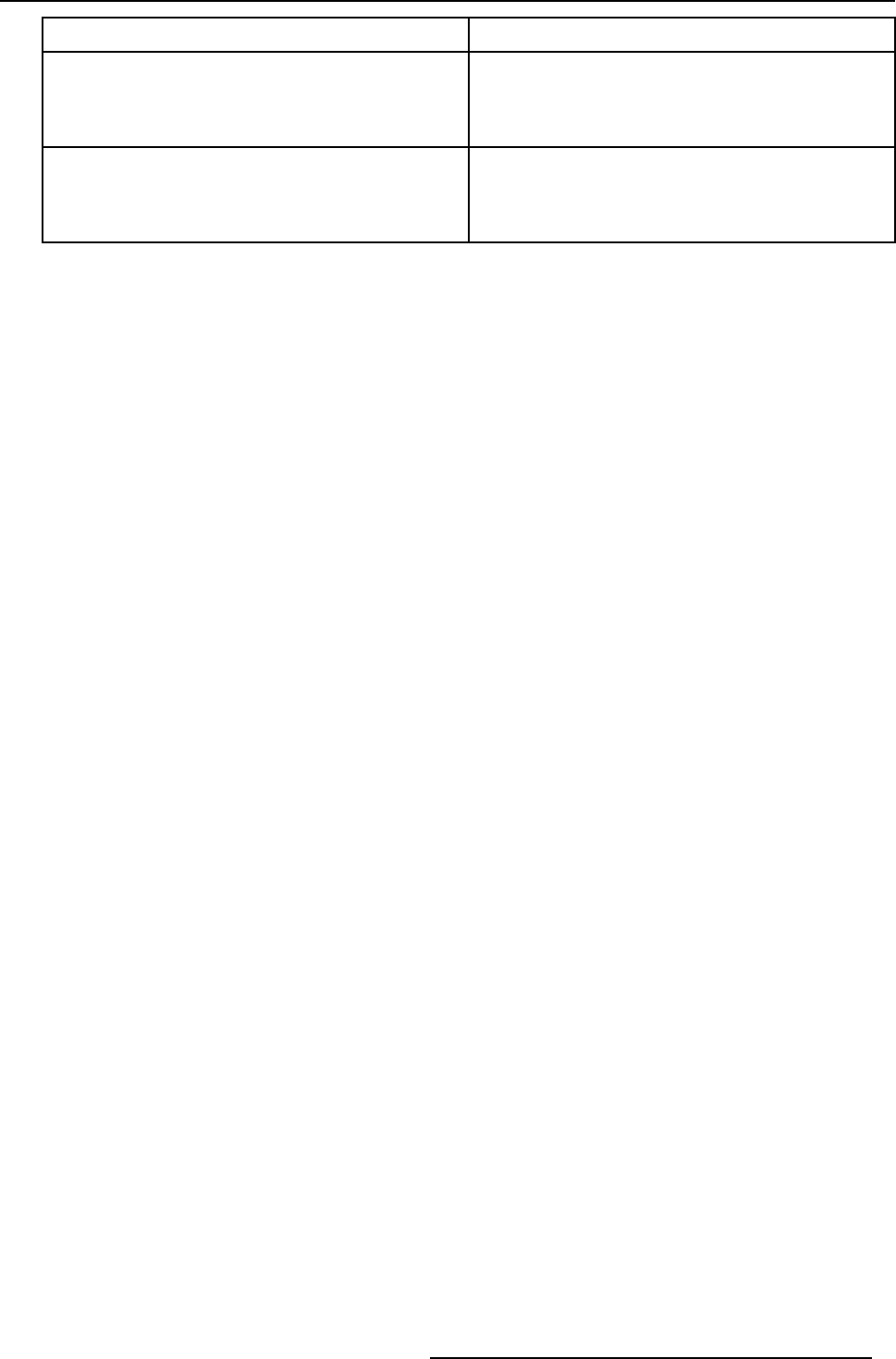
1. Liquid Cooling Circuit
Possible cause
Solution
Defect pump. When the projector is run ning, you don’t feel
any vibrations when touching the pu mp
Drain the liquid cooling circuit, replace the pump, fill and
pressurize the liquid c ooling circu it.
Tip: It’s not necessary to drain the cooling circuit of the light
processor. Bypass this part of the cooling circuit.
Defect flow switch. T he pump is functioning normally but the
projector displays a w ater flow error.
Drain the liquid cooling circuit, replace the flow switch, fill and
pressurize the liquid c ooling circu it.
Tip: It’s not necessary to drain the cooling circuit of the light
processor. Bypass this part of the cooling circuit.
R59770032 COOLING LIQUID REFURBISHMENT 07/12/2006 5


















