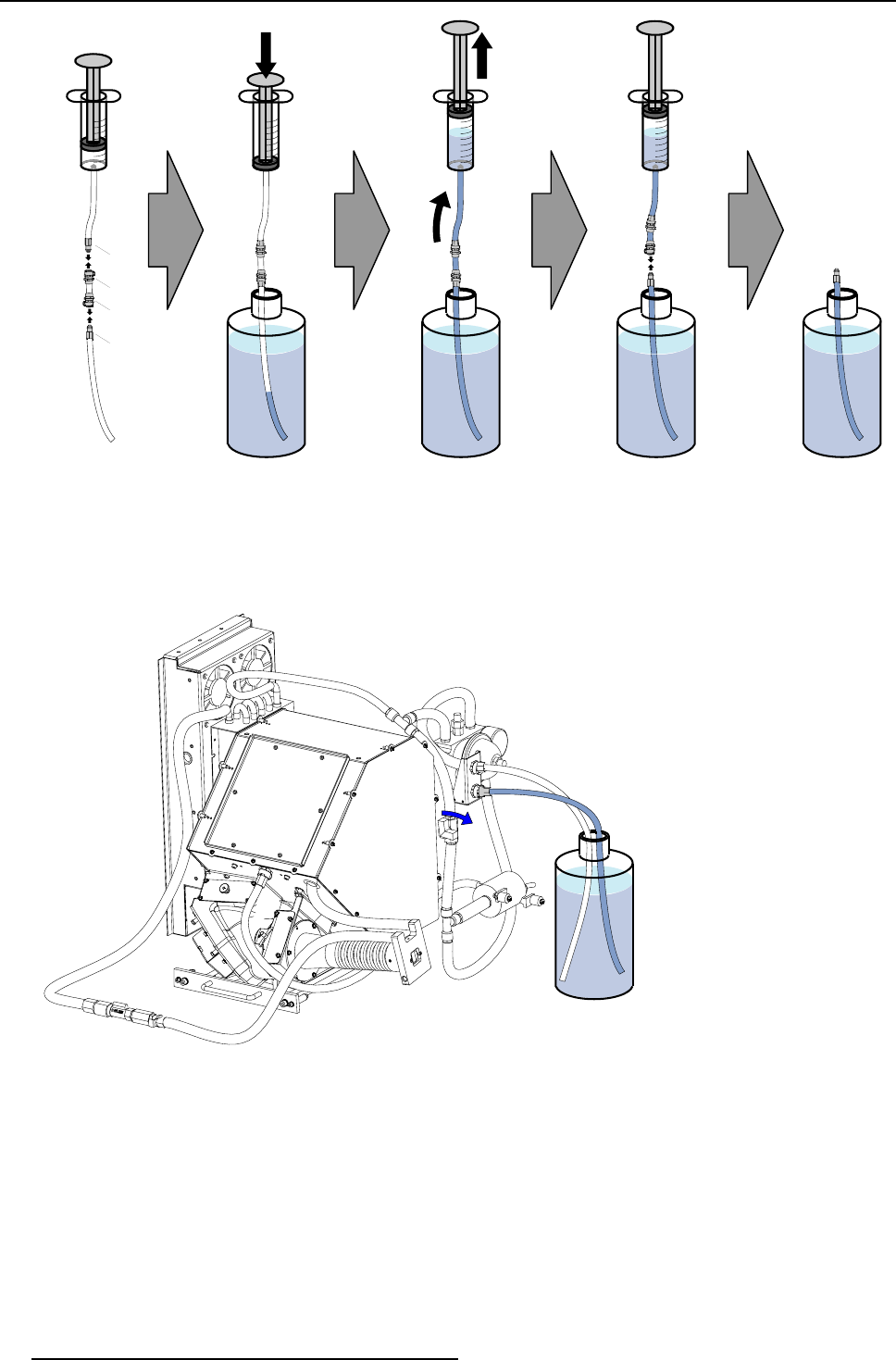
2. Servicing the liquid cooling circuit
bacd
M
F
F
M
Image 2-11
Caution: It’s important that there is no air inside the tube. The pump is not self priming and hence is only capable of sucking
through small volumes of air.
3. Push the male valved fitting of the filled tube into the inlet of the cooling circuit. M ake sure that the inlet of the filled tube remains
immersed.
4. Couple asecondplastic tube tothe outlet of thecooling circuit andimmerge the tubeend without fitting inth e same bottlewherein
the first tube is immersed.
OUT
IN
Image 2-12
Expelling air
5. Switch on the projector. After projector boot-up procedure, the internal pump will au tomatically start s ucking-u p the fresh liquid
while air bubbles are pressed out of the circuit.
Caution: Switch off the projector immediately in case the pump is sucking air (no circulation of liquid). Bypass the cooling
circuit of the light processor and inject cooling liquid into the main cooling circuit using a syringe. Ensure that you
don’t inject air bubbles.
Caution: Make sure that air bubbles coming out of the tube in the bottle doesn’t enter the other tube in the bottle.
6. Switch off the projector after all air bubbles are expelled. This will take approximately 10 minutes.
Tip: Air bubbles may no longer come out the exit of the tube in the bottle with cooling liquid.
14
R59770032 COOLING LIQUID REFURBISHMENT 07/12/2006


















