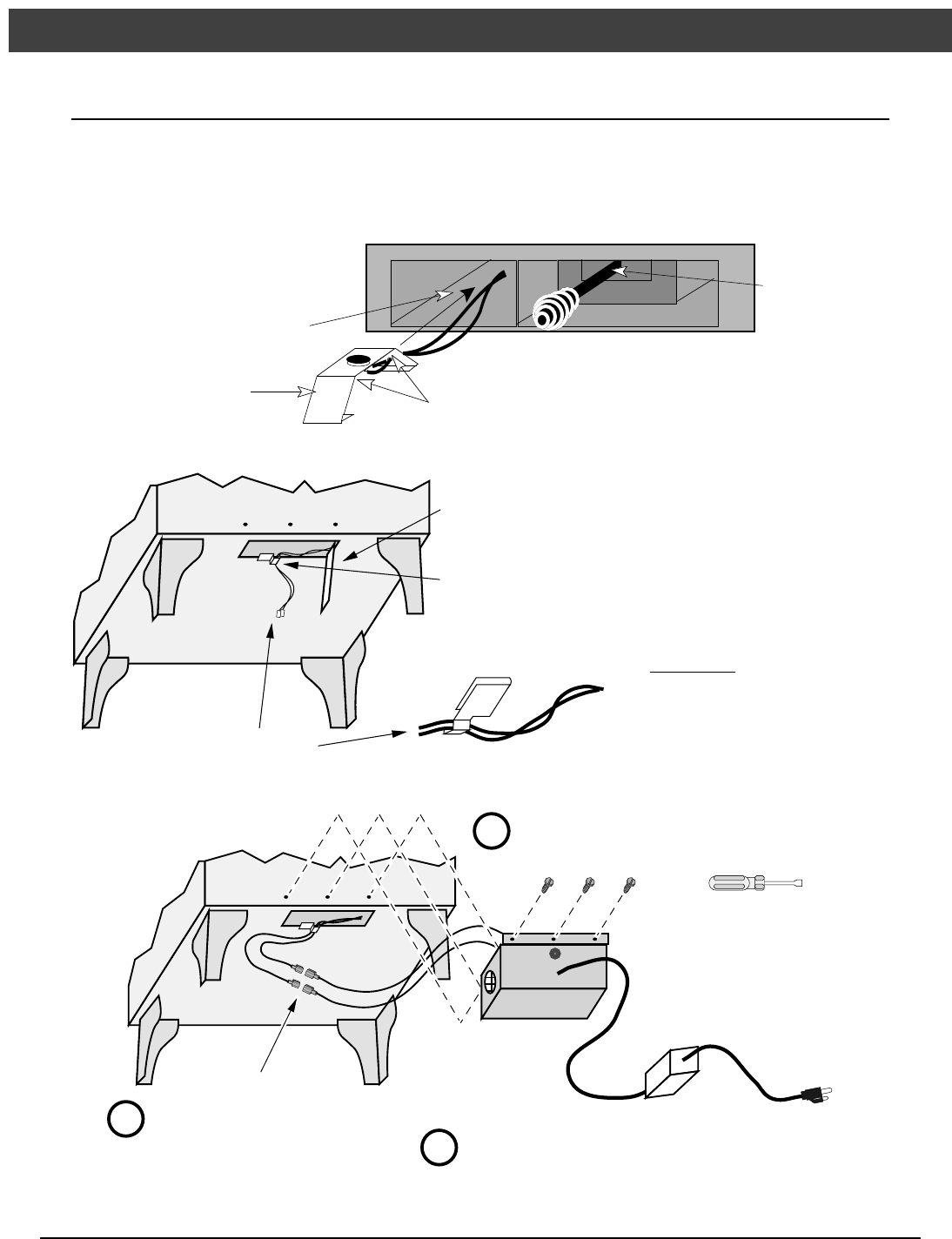
40 Optional Equipment
Travis Industries 93508133 4020509
Rear Blower Installation (Part number 99000138)
The rear blower improves heat transfer by pushing heated air through the convection channel.
Operating instructions are described in the section "Blower Operation" on page 26.
1 The stove should be in place with the legs installed prior to installing the rear blower.
2 Follow the directions below to install the thermodisk.
Air
Control
Rod
These wires pass
through the left side
convection channel.
Bend metal up or down
here to create a snug fit
Thermodisk
Assembly
Insert the thermodisk
assembly 4" to 5" inside
the convection channel.
3 Install the wire clip following the directions below.
Slide the wire clip
over the edge of the
strip of metal between
the two knock-outs.
Feed the two snap disk wires into
the eye of the wire clip. Remove
all slack from the wire, making
sure not to dislodge the snap disk.
Pinch the eye of the wire clip to
secure the wires.
Wire Clip
Snap Disk
Wires
WARNING:
To prevent electrical shock, the
wires must be secured so they do
not contact the firebox above the
convection channel.
Use a screwdriver to
pry out the knock-out.
4 Attach the blower following the directions below.
NOTE:
Prior to attaching the blower,
tuck all excess wire into the
area inside the blower.
The blower attaches to the stove with the three
included screws. Use a 3/8” socket driver or wrench.
Plug the power cord into a 110 V. outlet after installing the
blower.
Attach the quick-connects
leading from the snap disk to the
quick-connects from the blower
(orientation does not matter).
3/8" Nutdriver
a
b
c


















