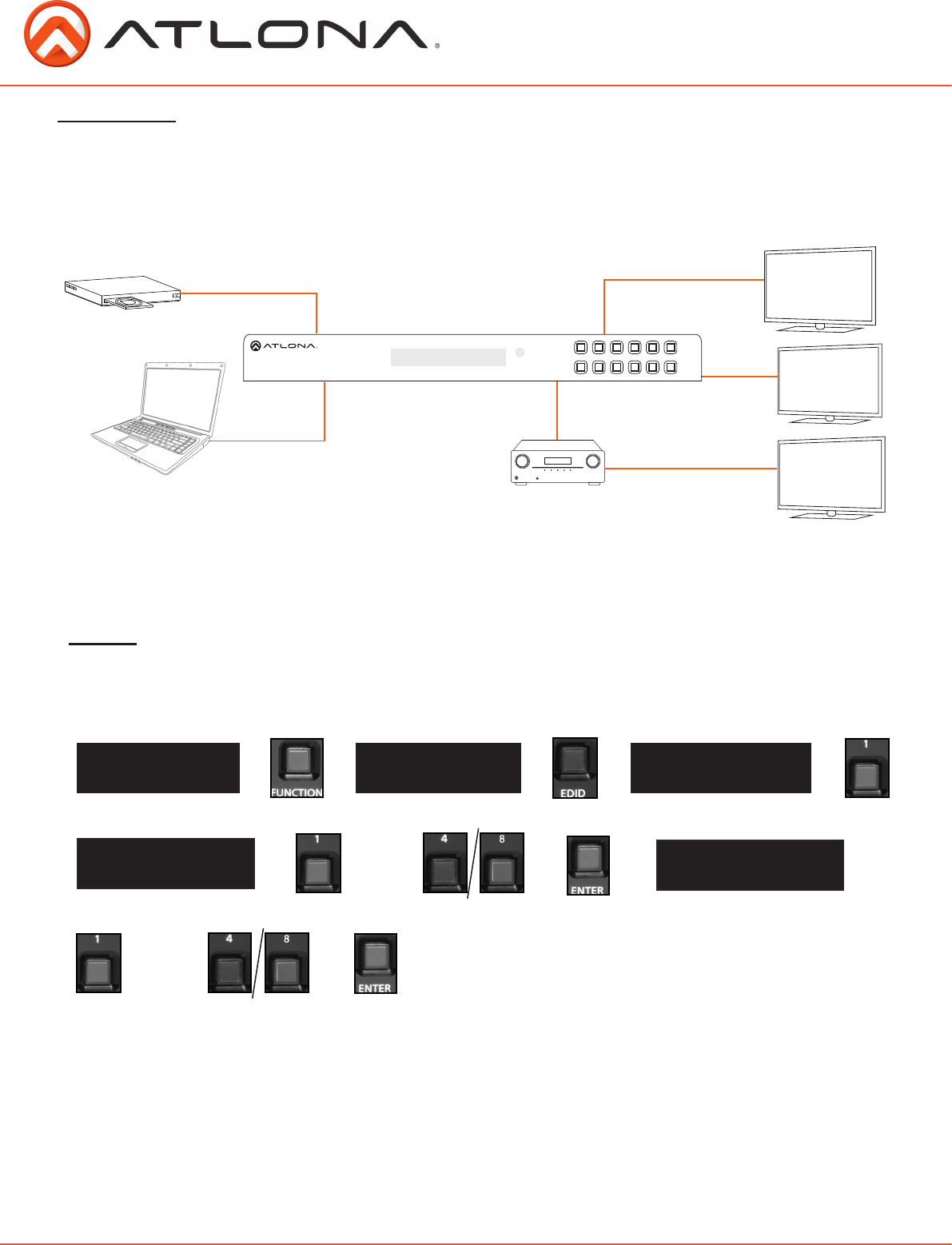
9
atlona.com
Toll free: 1-877-536-3976
Local: 1-408-962-0515
To copy an EDID
--->
---> ---> --->
AT-H2H-XXM
Select Input Number
Select Function Option
home screen
1 To copy up to X EDIDs
2 To choose input EDID
--->
--->
Copy from output #
Save to Memory (1-4/8) #
Copy from output #
Save to Memory (1-4) #
Feedback=
”Saved port # EDID to
Memory # [Failed/Passed]”
--->
--->
--->
--->
--->
Before an EDID can be loaded to an input, it must first be copied to the matrix’s memory. Each
display’s EDID can be saved individually to one of the matrix’s EDID memories.
memory selection
output selection
When the matrix is completely connected and turned on it will load the default EDID, which is the
highest common native resolution of the connected devices. (i.e. In the diagram below the default
would be 720p with 2ch audio. Multi-channel audio and 3D are not enabled on internal
mode, unless all devices have these features.)
EDID Set Up
Output 2
Output 3
Input 2
1080p-Dolby TrueHD (3D)
Input 1
Output 1
720p-2ch
720p-2ch
1080p (3D)-2ch
1080p-Dolby TrueHD (3D)
AT-H2H-88M
AT-H2H-88M
DC 24V
ENTER
POWER
EDIDMEMORY
ALL
DEFAULT
CANCEL
FUNCTION
1
2
3
5
6
7
8
4
COAXIAL OUT
HDMI OUT
HDMI IN
RS-232
ETHERNET
IR IN
FIRMWARE
1 2
3
4 5
6
7
8
1
2
3
4 5
6
7
8
1
2
3
4 5
6
7
8
On default, all devices in the diagram will work at 720p. If a device is not syncing or a different
resolution is required, internal EDID or EDID copy and load should resolve these issues. The AT-H2H
can copy multiple EDIDs to memory.
through
through


















