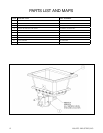8 AQUATIC INDUSTRIES, INC.
DRILLING HOLES FOR FAUCET HARDWARE
After selecting a faucet system for your Delicair sink, you will need to follow the instructions below to install the
faucet and hardware.
Tools Needed: Hole saw (cutter),
refer to faucet requirements for correct size;
felt tip marking pen; drill; correct
size wrench(s) for tightening faucet hardware; and Teflon plumbers tape.
1. Before drilling the hole(s), check the position of the faucet to ensure that it will not interfere with the sink or
its plumbing.
2. Using the template that came with the faucet, use a felt tip pen and mark the center of the hole location(s)
to be drilled.
3. Check the faucet instructions for the proper size hole cutter to be used. Using the hole cutter, drill the
hole(s) from the outside (acrylic side) of the sink. Care should be taken to prevent the drill from slipping.
Always point the drill away from the body when drilling holes. Never drill towards your body.
4. Do not push down too hard on the drill; let the bit do the cutting. Be careful not to over heat the acrylic
surface with the drill bit.
5. Test fit the faucet in place, tighten the hardware making sure not to over tighten the retaining nut(s) that
hold the faucet to the sink to prevent the acrylic material from being damaged. Teflon tape may be used on
threaded fittings.
6. Install any remaining plumbing and hardware to the sink.
OPERATING INSTRUCTIONS
DELICAIR I
On/Off Button: The blower can be turned on or off by pressing this button. Press the button
once and the blower will turn on. Press the button again and the blower will turn off.
Blower Speed Adjustment: Once the blower is on, the blower is now in adjustable mode.
The blower starts on high speed. To lower the speed, press the minus (-) button. To increase
the speed, press the plus (+) button.
Blower Pulse Mode: Once the blower is on, press both the plus button and the minus
button simultaneously. The blower speeds will alternate from slow to fast. To return to
constant speed, press either the plus or minus button once.
Blower Purge Cycle: 30 minutes after the blower has turned off, the purge cycle will run automatically for 5 minutes.
Blower Internal Timer:
Once the blower has been turned on, the 30 minute timer will start. At the end of 30
minutes, the blower will automatically turn off.
DELICAIR II
On/Off Air Button: The blower can be turned on or off by pressing this button. Press the
button once and the blower will turn on. Press the button again and the blower will turn
off.
Manual Purge: After the wash has completed and you have drained the sink, turn on the
blower for 30 seconds. This procedure will need to be performed after each use of the sink.
This will purge the remaining water from the system.