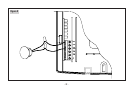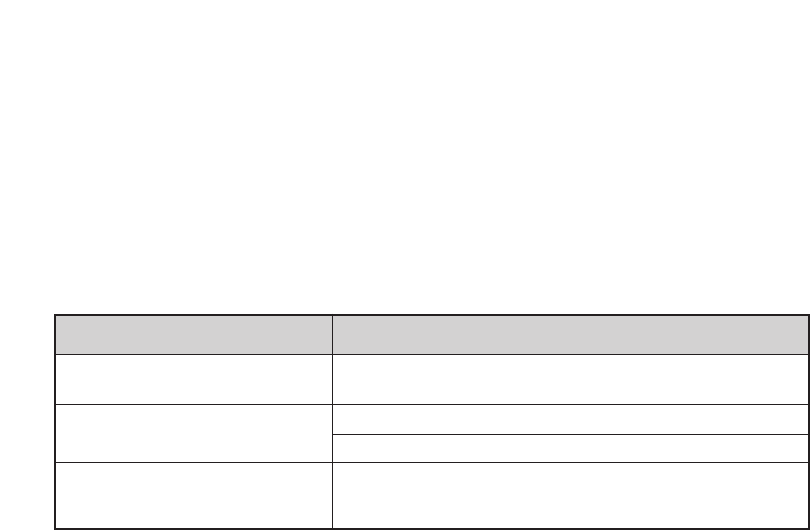
- 29 -
8. CHECK EMERGENCY HEAT OPERATION
(Heat Pumps Only)
Notes:
1. To avoid the minimum off times during system checkout,
always start the check out procedure in the OFF mode.
• Set the thermostat to the OFF mode:
• Set the thermostat to the EMERGENCY HEAT
(EMERG) mode:
– The B terminal will energize when in the
Emergency Heat mode.
• Raise the heat setting to 5° higher than the room
temperature to initiate a 1st stage heat call. The mode
display will change from “E-HEAT MODE” to “HEATING”,
which will flash when the thermostat is calling for heat:
– W1 (and G if GAS/ELEC dip switch is set in the ELEC
position) terminals will energize.
• Wait for 2nd Stage:
– Minimum-on time for 1st stage is 2 minutes.
– W1, W2 (and G if GAS/ELEC dip switch set to the
ELEC position) will energize.
• Set the thermostat to the OFF mode.
Symptom Cause
Thermostat does not call for heat Minimum-off times. Change the mode to OFF first, then change the mode
to EMERGENCY HEAT and make a call for heat.
Emergency Heat does not come on at all
RH terminal not connected – see wiring diagrams.
Heating equipment power not on.
Fan comes on before heat starts, or
Change position of ELEC/GAS dip switch – ELEC for electric heat systems
Fan does not come on with heat
(fan on with heat call) or to GAS for fossil fuel systems where the fan is
controlled internally by the heating equipment.
TROUBLESHOOTING – EMERGENCY HEAT OPERATION