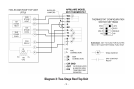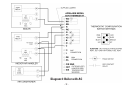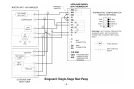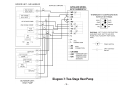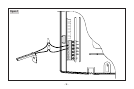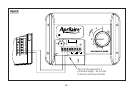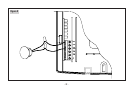Note: The AHC uses its own outdoor temperature sensor,
which is read by the thermostat. If an AHC is to be installed,
do not wire an outdoor temperature sensor to the ODT
terminal of the thermostat.
1. Mount the AHC and its outdoor temperature sensor.
• Follow the directions provided with the AHC except do not
mount the AHC temperature sensor in a fresh air intake.
The temperature sensor must be mounted outside.
• Maximum wire length from AHC to thermostat is 300 feet.
• The AHC must have constant power. DO NOT power the
AHC through furnace accessory terminals.
• DO NOT operate the AHC in Manual Mode – this will result
in the outdoor temperature shown on the thermostat to
always be 20°F.
2. Run a 2-wire cable from the AHC to the thermostat.
3. Wire the AHC to the thermostat (see Figure 8).
• Strip 1/4" of insulation from the ends of the wires.
• Connect the I- terminal of the AHC to the I- terminal of
the thermostat.
• Connect the I+ terminal of the AHC to the I+ terminal of
the thermostat.
4. You will need to power up the thermostat to verify the
connection. Refer to step 5 of THERMOSTAT START UP
on page 24.
5. After completing the thermostat installation, you will also
need to verify proper operation of the AHC – see AHC
installation instructions for details on how this is done.
Do not run the wire along side line voltage
(120 VAC) or higher lines as this can cause erratic readings.
(7) OPTIONAL – INSTALL AN AUTOMATIC HUMIDIFIER CONTROL (AHC)
CAUTION
Improper installation may cause serious
injury from electrical shock. Do not power up humidifier
before completing the thermostat installation.
WARNING
- 19 -