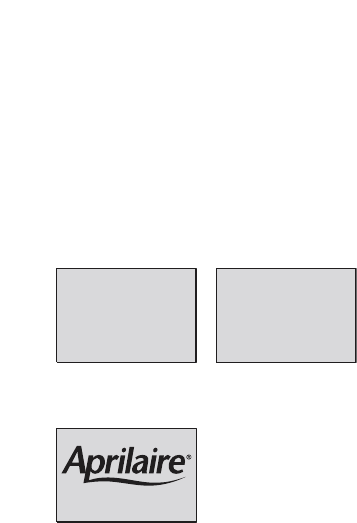
17
NOTE: When installed with an Aprilaire
®
Model 6504 the monitor settings need only to be set on one
thermostat. The other thermostats in the system will update with the new setting.
NOTE: The ‘AUTO’ option shown above in the SERVICE HUMIDIFIER screen is only available if installed with
an Aprilaire
®
Automatic Humidifier Control.
8. Info Screen
The Info Screen can be accessed through the Main Screen by pressing the button corresponding to INFO
on the screen. When pushed, the screen will show the outdoor temperature and indoor relative humidity
(when connected to an Aprilaire
®
Automatic Humidifier Control). Then the thermostat will display the
contact information for your HVAC dealer should you have any problems or need any supplies.
If there is not an Aprilaire
®
Automatic Humidifier Control installed, the following screen will be displayed
instead of the temperature and humidity.
BACK
APRILAIRE 8500 PREMIER
THERMOSTAT
CARL'S HVAC
PHONE: (800) 555-5555
MESSAGES:
45%68˚
OUTDOOR
TEMPERATURE
INDOOR
HUMIDITY
FRESH IDEAS FOR
INDOOR AIR


















