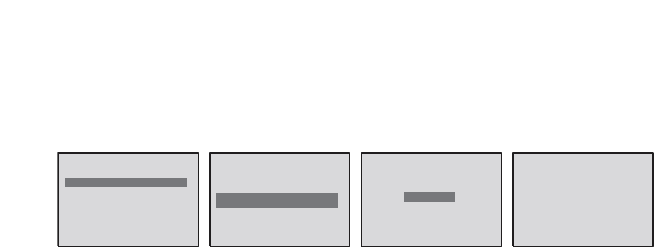
12
6.2 Permanent Hold
Similar to the Holiday Hold, the thermostat will prompt you to enter the temperature at which you
would like to hold. Once you have selected the temperature, you are returned to the Main Screen.
In order to resume the program, simply press the RESUME PROG. button.
NOTE: When installed with an Aprilaire
®
Model 6504 you will be given the option to CHANGE ALL
THERMOSTATS. If you select YES to this, the hold setting will be set on all the thermostats on the
system, and pressing the RESUME button returns all thermostats to programmed operation.
74˚
SET HOLD TEMPERATURE
HEAT
CANCEL SAVE
PERMANENT HOLD
74˚
RESUME
PROG.
MENU
20˚
OUTDOOR
PERMANENT HOLD
HEAT 74
SETPOINT
HEAT MODE
FAN AUTO
MAIN MENU
SET DATE AND TIME
PROGRAM
FAN
MODE - HEAT/COOL/ETC.
SETTINGS
HOLD
EXIT SELECT
HOLD MENU
HOLIDAY
PERMANENT
BACK SELECT


















