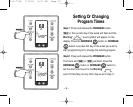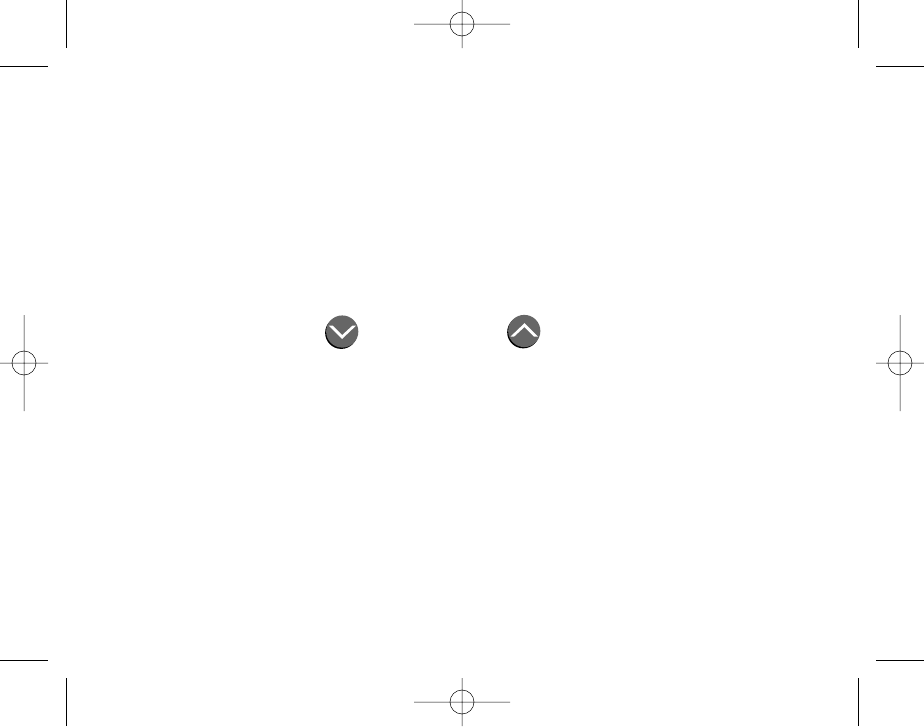
Reviewing Programmed Time Schedules
And Temperature Settings
Step 1: Press and release the MODE button repeatedly to advance to the desired mode
(heating or cooling).
Step 2: Press and release the PROGRAM button to begin review. Continue pressing the PROGRAM
button to review the time schedules and temperature settings for each desired event. To review a
specific day use the DECREASE button or INCREASE button to access the day without
having to view previous programmed days.
To Start Running The Program
After all temperatures and start times have been programmed, press and release the RESUME button
to start running programs. If no button is pressed thermostat will resume automatically in approximately
15 seconds.
– 13 –
110-791B 7/12/01 8:58 AM Page 15