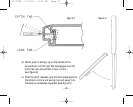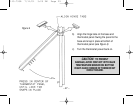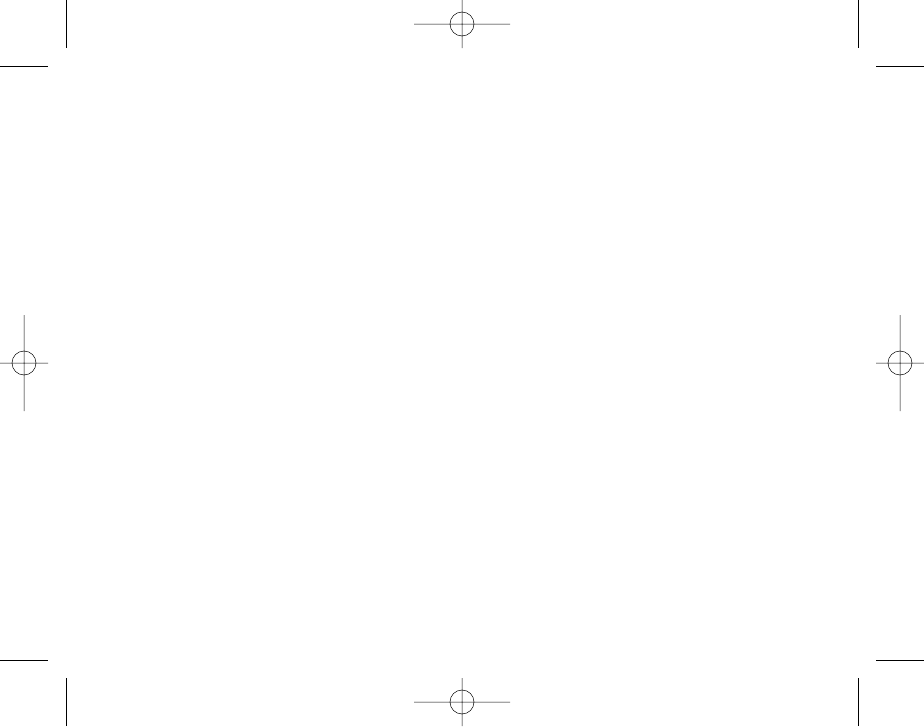
– 21 –
No. 2 – Smart Fan. The thermostat is factory preset with the Smart Fan option off. This allows the system
fan to operate normally with the heating and cooling equipment. If the Smart Fan option is turned
on by placing the DIP switch in the ON position when the Fan button on the thermostat is pushed
(indicated by the fan icon on the display), the system fan will run continuously during the Morning,
Day, and Evening events. During the Night event, the fan will automatically revert to cycling on and
off with the heating and cooling equipment.
No. 3 – 4 Minute / 2 Minute Minimum Equipment On/Off Times. This switch is factory preset at 2
minutes. This switch provides short cycle protection for the heat pump. If you feel that the heat
pump turns on and off too many times per hour, ask your contractor about changing the switch to
a 4 minute minimum on time. Keep in mind, however, that this may increase the overall temperature
variation in the house due to longer run and off times. Do not change the position of the switch
without first consulting with your contractor.
No. 4 – Keypad Lock. If tampering with the thermostat is expected and unwanted, the keypad can be
locked by moving this switch from the factory-preset OFF position to ON. This should not be done
until all programming is finalized. In the locked position only the following functions can be done:
• The outdoor temperature button will display the outdoor temperature.
110-793B 7/11/01 3:29 PM Page 23