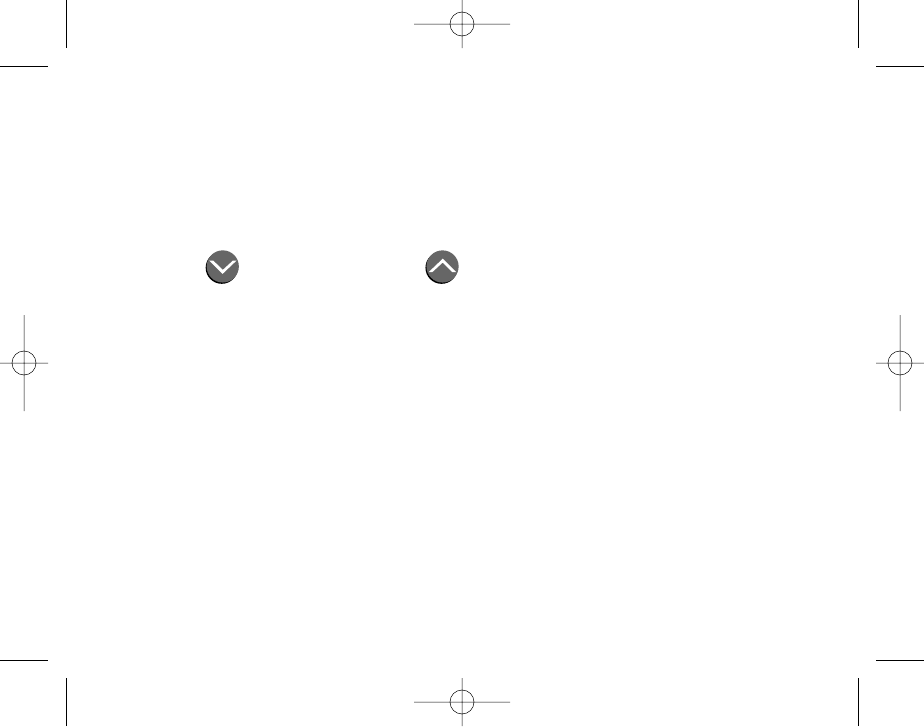
– 17 –
• Returning to Programmed Operation: At any time, press the RESUME button to return the
thermostat to operate as programmed.
• Change Between °C and °F : The thermostat has the capability of displaying either Celsius or
Fahrenheit temperatures. If the displayed temperature seems abnormally high or low
(ie: 70˚F = 21˚C) you may need to switch to ˚C or ˚F by simultaneously pressing the
DECREASE button and the INCREASE button.
• Checking the Outdoor Temperature: If your thermostat was installed with the optional
Aprilaire Outdoor Temperature Sensor, simply press the OUTDOOR button and the
thermostat will display the outdoor temperature for 5 seconds before automatically returning
to the actual room temperature display.
TIME CONTROL
• Change From 12- to 24-Hour Clock: Press and release the CLOCK button, then press the MODE
button. To return to a standard clock, repeat the process.
110-793B 7/11/01 3:29 PM Page 19


















