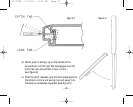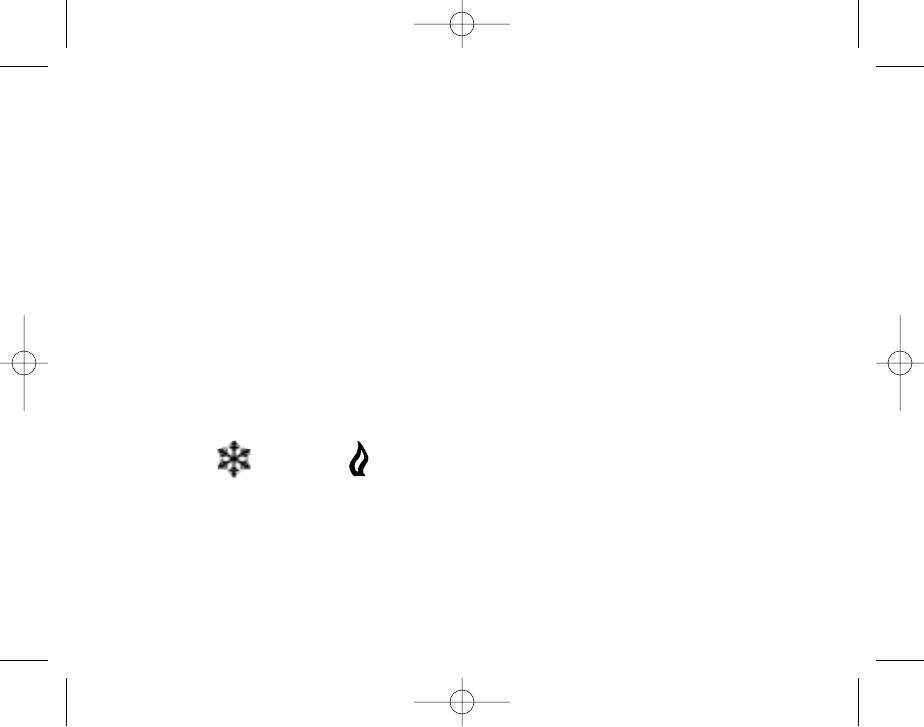
– 19 –
display, which flickers when the heat pump is running. Your thermostat will automatically turn on and
off any additional stages of heating as required.
• Selecting Emergency Heat Mode: Press the MODE button until “E ht” appears on the display. In this
mode the backup heat source (other than the heat pump) will maintain temperature according to the
programming previously completed unless an override temperature has been entered.
• Automatic Heating and Cooling: This mode can be useful during times of the year and in climates
when it is cool at night requiring heating but warm in the afternoon requiring cooling. Press and
release the MODE button until the word "AUTO" appears on the display. In this mode the heat pump
will maintain temperature according to the programming previously completed unless an override
temperature has been entered. The heat pump will operate in either the heating or cooling mode
depending on which programmed set point is closest to the room temperature. Note that both the
Snowflake “ “ and Flame “ “ icons are on the display. The Snowflake will flash or the Flame
will flicker depending on which mode the heat pump is operating in.
• Turning the System Off: Press the MODE button until the word "OFF" appears on the display. In this
mode the heat pump will not operate regardless of the temperature. The thermostat can still be
110-793B 7/11/01 3:29 PM Page 21