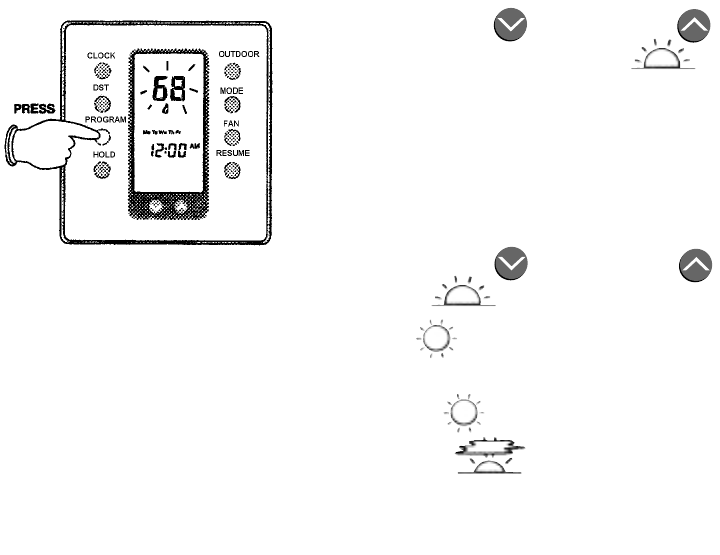
Step 5: Press the DECREASE button or INCREASE
button to set the desired minutes for the Morning “”
event (program starting times are set in ten-minute
increments).
Step 6: Press and release the PROGRAM button – the current
heating temperature will begin to flash. You are now setting
the heating temperature you desire in the morning.
Step 7: Press the DECREASE button or INCREASE
button to set the desired heating temperature for the Morning “ ” event.
Step 8: Press and release the PROGRAM button – the Day “ ” event symbol will appear. You are
now setting the time and heating temperature you want throughout the day.
Step 9: Repeat steps 2-6 to complete programming for the Day “ ” event.
Step 10: Press and release the PROGRAM button – the Evening “ ” event symbol will appear.
You are now setting the time and heating temperature you want during the evening.
Ste
Ste
You
Ste
Ste
“Sa
“12
app
and
Ste
pro
Eve
hea
– 8 –
110-948 7/12/01 10:16 AM Page 10


















