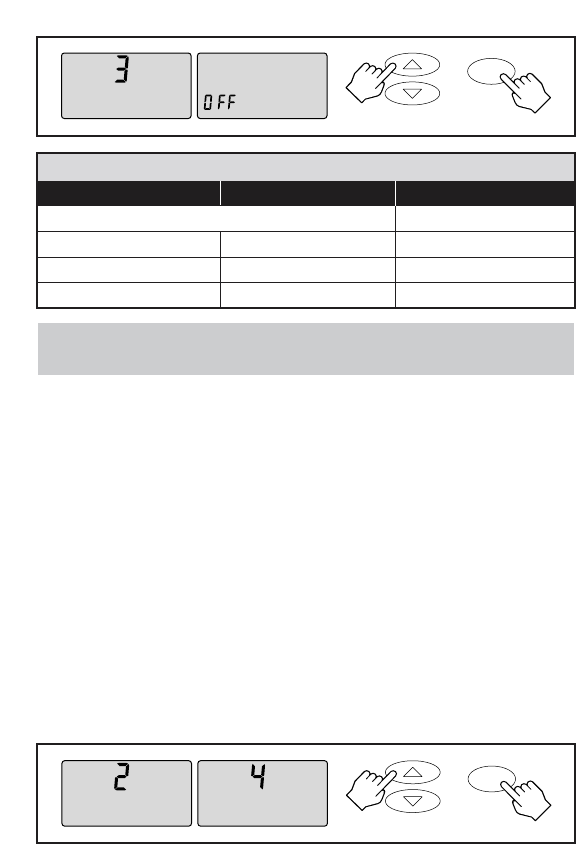
TO SET NUMBER OF WEEKEND EVENTS
(MODELS 8363, 8365 AND 8366 ONLY)
Use this feature to set the number of events for the weekend program.
The default value is 4 events (The E
NERGYSTAR
®
setting), which will result
in the “LEAVE” and “RETURN” events to be used during programmed
operation. If your schedule is such that the home or building is generally
occupied during the weekends, switch to 2 events on the weekend. This
will cause the “LEAVE” and “RETURN” events to be ignored during
programmed operation.
1. Place the MODE switch in the OFF mode.
2. Push and hold both of the temperature ADJUST buttons simultaneously
(
▲
and
▼
) until “ROOM” and “OFF” are no longer displayed.
3. Press the LIGHT button several times until “WAKE, LEAVE, RETURN,
SLEEP” is displayed on the thermostat.
4. Press the
▲
or
▼
buttons to toggle between the two selections.
5. Press the LIGHT button when done. “DONE” will appear on the display
and the thermostat will reset.
14
LIGHT
ADJUST
CHANGE FILTER CHANGE FILTER
TABLE 1
FILTER TYPE CHANGE FREQUENCY THERMOSTAT SETTING
Disable the feature OFF
Disposable Panel 1 month 1
Washable Electrostatic 3 months 3
Extended Media (Aprilaire) 6-12 months 6 or 12
LIGHT
ADJUST
SA SU
SLEEP
WAKE
RETURN
SLEEP
LEAVE
WAKE
SA SU


















