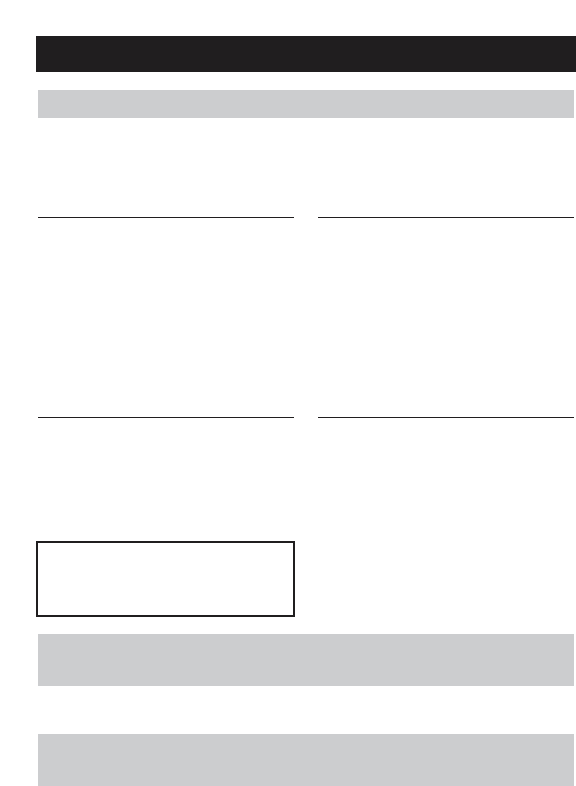
OPERATING MODES
Your thermostat has three operating modes, COOL, OFF and HEAT. Heat pump
Models 8346 & 8365 have an additional EMERGENCY HEAT mode (E-HEAT on
display).
TEMPORARILY RAISE AND LOWER TEMPERATURE –
MODELS 8344, 8346 & 8348
1. Press
▲▼
to ADJUST the temperature.
TEMPORARILY RAISE AND LOWER TEMPERATURE –
MODELS 8363, 8365 & 8366
1. Press
▲▼
to ADJUST the temperature. The “OVERRIDE” icon will appear.
The new temperature setting will hold until the next programmed event.
2. Press HOLD twice to resume program.
4
OPERATING INSTRUCTIONS
COOL
In the COOL mode, the thermostat
will control the cooling system and
maintain your cooling set point.
NOTE: There is a 4-minute delay
after a cooling call is completed.
This is to protect the equipment’s
compressor from short cycling.
OFF
In the OFF mode, the thermostat
will not operate the heating or
cooling equipment. The FAN switch
can be placed in the ON position to
operate the fan continuously.
CAUTION: Do not set to OFF
mode during periods when freezing
temperatures may occur.
HEAT
In HEAT mode, the thermostat will
control the heating system.
NOTE: There is a 4-minute delay
after a heating call is completed on
heat pump models 8346 & 8365. This
is to protect the equipment’s
compressor from short cycling.
E-HEAT (MODELS 8346 & 8365 ONLY)
In E-HEAT mode, the thermostat will
activate the emergency heat with
any heat call. (Note-the AUX light in
the upper left hand corner of the
thermostat will illuminate any time
there is a call for Emergency Heat
or Auxiliary Heat. )


















