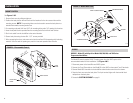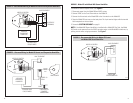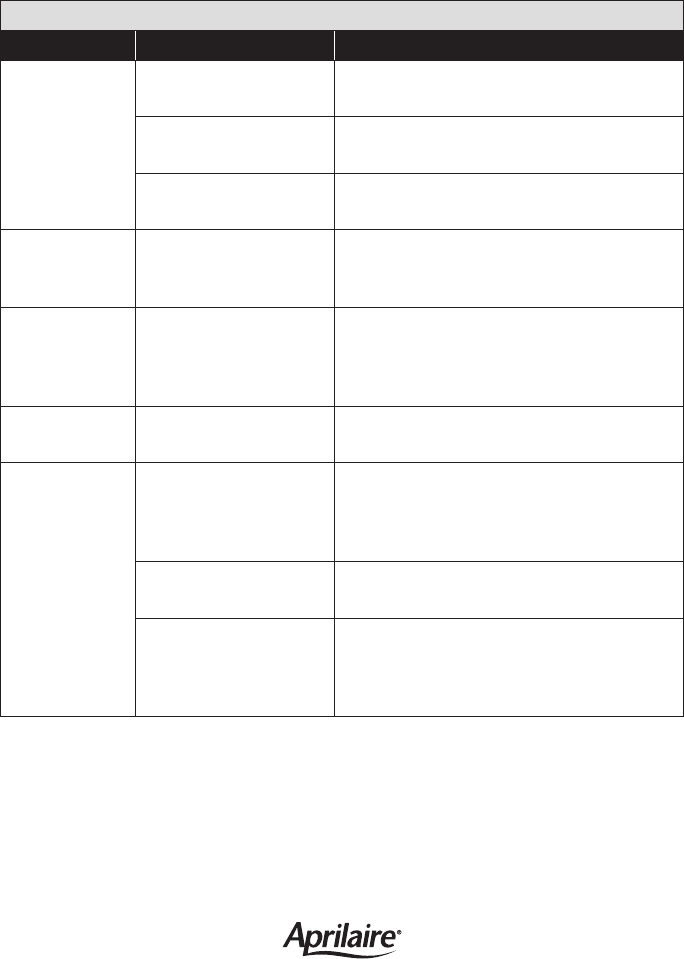
P.O.Box1467•Madison,WI53701-1467•Phone:800/334-6011 •Fax:608/257-4357
www.aprilairepartners.com
61000790 7.11
B2205457A
Printed in U.S.A.
© 2011 Aprilaire – A division of Research Products Corporation
TABLE 1 – Troubleshooting Guide
Symptom Possible Reason Troubleshooting Procedure
No power to the
control.
Incorrect wiring. Verify wiring connections between control,
humidifier and HVAC system (where applicable).
No power to humidifier. •Verifythatthehumidifieriswiredcorrectly.
•Verifythecircuitbreakerhasnottripped.
No power to HVAC
equipment.
•VerifyHVACsystemswitchison.
•Verifythecircuitbreakerhasnottripped.
Control does
not turn on
humidifier.
Incorrect wiring. Verify wiring connections between control and
humidifier.
Display does
not flash all LCD
segments during
Test Mode.
LCD error. Replace control.
Display shows
EE.
Control detected an
internal error.
Replace control.
Inaccurate
humidity reading.
Control recently installed
after being stored in an
uncontrolled temperature
and humidity environment.
Allow48hoursforcontroltoacclimate.
Offset has been applied to
the humidity reading.
Change the offset.
Control is mounted in direct
sunlight, above a heat or
humidity source, or in the
path of a supply register.
Relocate the control.
12