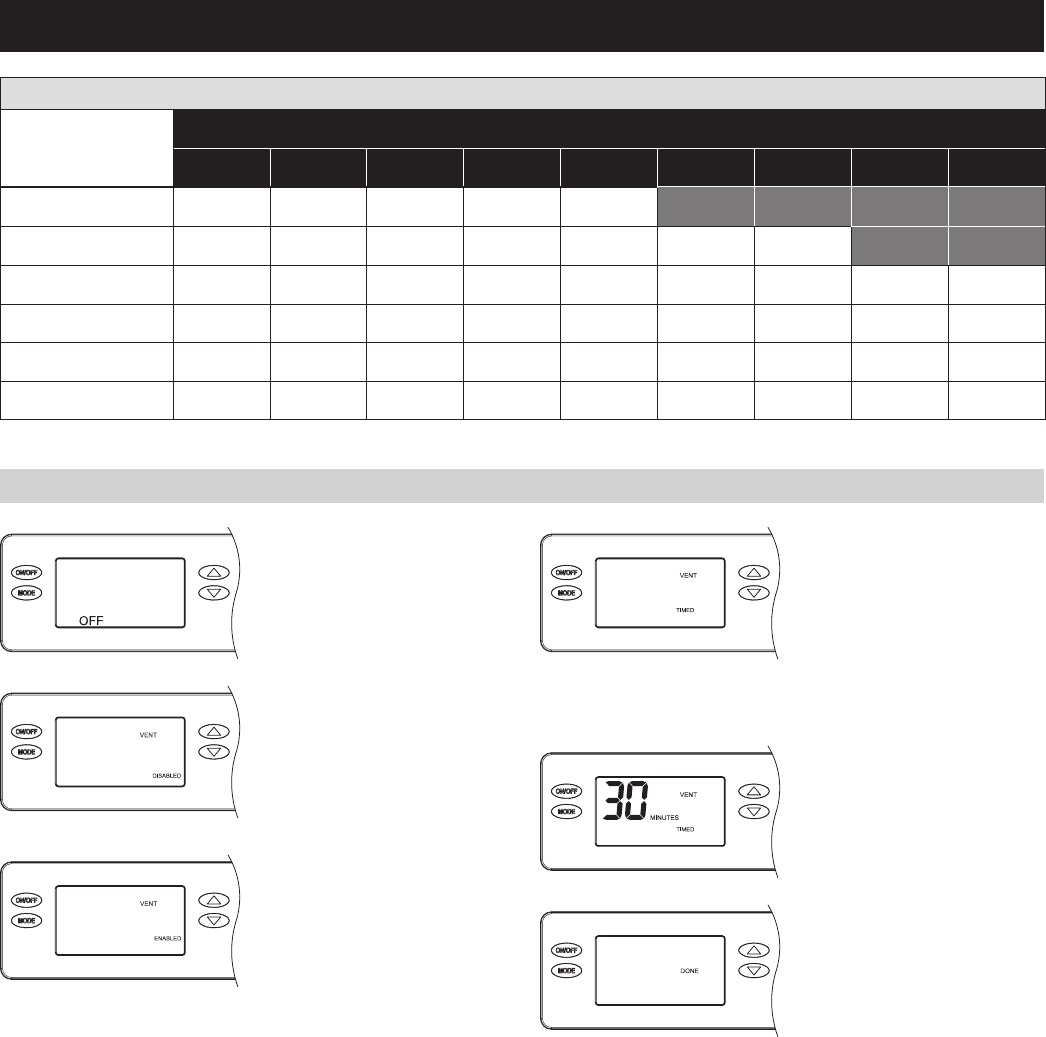
TABLE 3 – Cycle Time Setting (minutes) for Airflow Delivered vs. Airflow Required for 1 hour Cycle
CFM Delivered
CFM Required
20 30 40 50 60 70 80 90 100
60
20 30 40 50 60
70 80 90 100
80
15 25 30 40 45 55 60
70 75
100
15 20 25 30 35 40 50 55 60
120
10 15 20 25 30 35 40 45 50
140
10 15 15 20 25 30 35 40 45
160
10 10 15 20 25 25 30 35 40
VENTILATION (CONTINUED)
INSTALLER SETTINGS
90-1854
With the dehumidifier power
switch on, press the ON/OFF
button to turn the dehumidifier
off.
90-1854
Press and hold the MODE button
for 3 seconds to access the
installer settings menu. Press
and release the MODE button
repeatedly until the VENT
DISABLED screen appears.
90-1854
Press the UP or DOWN button to
ENABLE ventilation, then press
the MODE button to set Timed or
Auto ventilation.
90-1854
Press the UP or DOWN to toggle
between VENT TIMED, VENT
AUTO-B, VENT AUTO-C and
VENT AUTO-D (refer to page 20
for a description of each). Press
the MODE button to select the
desired ventilation method and
adjust the ventilation time.
90-1854
Press the UP or DOWN button
to set the desired amount of
ventilation time per hour from
0 to 60 minutes.
90-1854
To complete, press the MODE
button repeatedly until DONE
appears on the display.
22


















