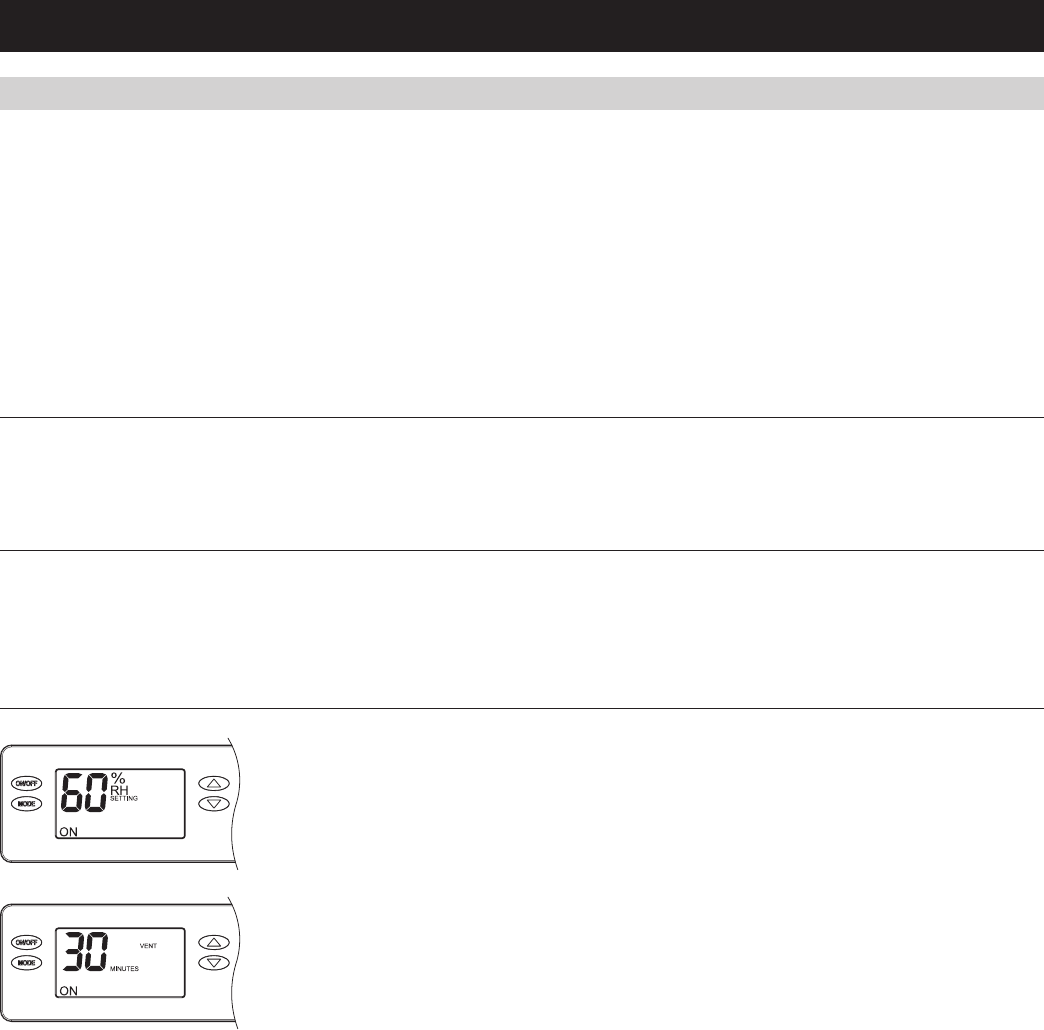
SEQUENCE OF OPERATION
When wired as shown in Figure 26, the ventilation damper will open whenever there is an HVAC heating (W), cooling (Y) or fan (Gs) call,
allowing fresh air to be brought in when the HVAC blower is running (see VENTILATION WITH AN EXTERNAL CONTROL section below for
exceptions).Theventilationdamperwillalsoopenifthedehumidifierisoperating.“VENTILATING”willshowonthedehumidifiercontrolwhen
the dehumidifier is actively ventilating. When the HVAC call ends, the dehumidifier stops, or after the set amount of ventilation time has been
met, the ventilation damper will be closed.
If the set amount of ventilation time has not been met before the end of the one-hour cycle, the dehumidifier will turn on the ventilation damper
along with the HVAC blower to ensure the desired ventilation time is satisfied.
If the dehumidifier has been set up to operate ventilation with outdoor temperature restrictions (AUTO-B, AUTO-C or AUTO-D – refer to page 20)
then ventilation will be limited as described.
DEHUMIDIFYING THE FRESH AIR
When the dehumidifier is set up for single zone and there is no external control installed, the dehumidifier will turn on its blower and measure
the RH of the air entering the dehumidifier during ventilation when ducted as shown in Figure 24. If the relative humidity of the air entering the
dehumidifier is higher than the setting, the dehumidifier compressor will turn to remove moisture.
VENTILATION WITH AN EXTERNAL CONTROL
When an external control is installed the dehumidifier will open the ventilation damper only when there is a cooling call (Y) or when the
dehumidifier is operating, unless the ventilation need has not been met. If the set amount of ventilation time has not been met before the end
of the one-hour cycle, the dehumidifier will turn on the ventilation damper along with the HVAC blower to ensure the desired ventilation time is
satisfied.
ADJUSTING VENTILATION TIME AFTER INITIAL SET UP
90-1854
1. Press the UP or DOWN button to access the RH adjustment screen or to turn on the backlight if using an
External Control.
90-1854
2. Press the MODE button to toggle to the VENT TIME setting.
3. Press the UP or DOWN button to adjust the ventilation time (minutes). After adjusted, press nothing else;
the screen will return to home screen after three (3) seconds.
VENTILATION (CONTINUED)
23


















