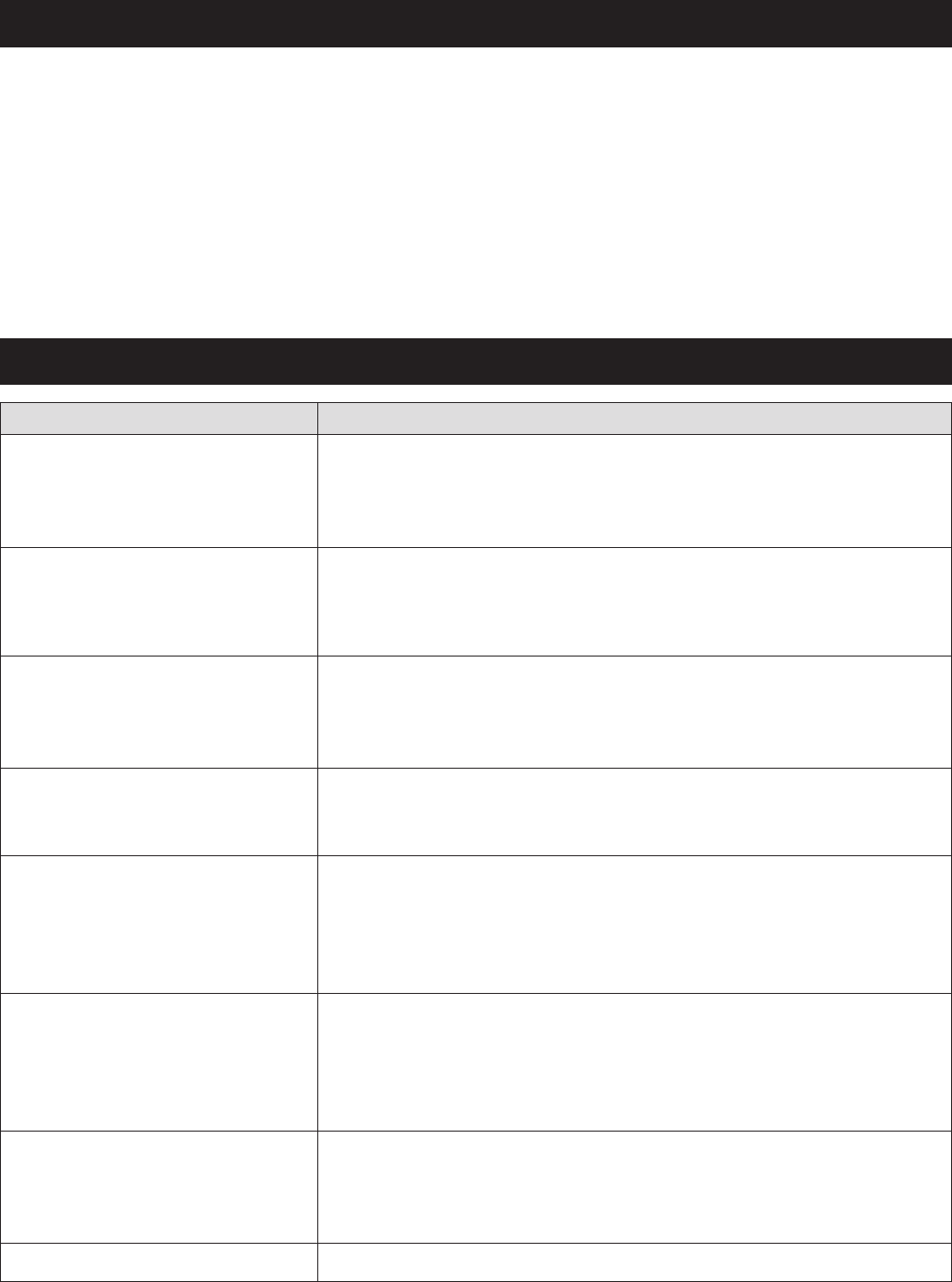
SEQUENCE OF OPERATION
The dehumidistat continually measures the humidity of the air in which it is located and controls to the dryness level set on the dial. When the
humidity level rises above the dial setting on the dehumidistat, the dehumidifier blower will turn on and the first amber LED on the power board
(not visible unless dehumidifier cover is removed) will illuminate. The HVAC system blower, along with the third amber LED (not visible unless
dehumidifier cover is removed) will also turn on if the dehumidifier is wired to the HVAC system. After three minutes of blower operation, the
dehumidifier compressor will turn on along with the second amber LED (not visible unless dehumidifier cover is removed). When the humidity
level drops below the dial setting on the dehumidistat, both the compressor and dehumidifier blower will turn off. If wired to the HVAC
system, the HVAC blower will also turn off unless the system thermostat keeps it running. To prevent short-cycling, the compressor will turn on
3 minutes after the blower.
The dehumidifier is equipped with an automatic defrost feature. When the evaporator coil temperature drops below the cut-out point of the frost
sensor, the dehumidifier begins the defrost cycle and the dehumidistat will turn off the compressor and the blower will continue to run. The
compressor will remain off until the evaporator coil temperature rises above the cut-in point of the frost sensor.
TROUBLESHOOTING GUIDE
SYMPTOM POSSIBLE REASON/TROUBLESHOOTING PROCEDURE
Red LED On
Blower & compressor not running.
Open Float Switch
• If float switch not installed, confirm jumper installed at FLOAT SWITCH terminals.
• If float switch installed, confirm switch is not open.
• Clear obstruction in drain pan/tubing.
Red LED On
Blower is on but compressor not running.
High System Pressure/High Discharge Line Temperature Due to Lack of Airflow or Excessive
Inlet Temperature
• Check dehumidifier air filter and wash or replace.
• Check for blocked ductwork and clear.
Dehumidifier blower is running but little
or no airflow.
Pressure Drop Across Dehumidifier is Higher than 0.8” w.c.
• Check dehumidifier air filter and wash or replace.
• Check for blocked ductwork and clear.
• Check if back flow damper is blocked or stuck and remove obstruction.
Blower is running but compressor is not. Coil Frosting
• Lack of or reduced airflow, check/clean filter.
• Inlet air conditions too low (below 60°F), turn down dryness setting.
Dehumidifier is not draining properly. Incorrect Drain Installation
• Check drain line for continuous downward slope.
• Verify there are no kinks, traps or debris in drain line.
• If drain trap installed, confirm trap is properly installed, clear and primed.
• Unit is not level, adjust feet.
The dehumidifier does not run. No Power to Unit – Green LED Off (dedicated 15 amp circuit recommended)
• Check that the power switch on the dehumidifier is ON.
• Check if circuit breaker has tripped.
Dehumidistat is OFF
• Turn on dehumidistat.
Dehumidifier is loud when operating. Fan Noise
• If inlet is not ducted to HVAC return, install approximately 2’ of 8” flex duct on inlet collar.
Vibration
• Install vibration isolators under dehumidifier feet.
Dehumidifier is producing hot air. This is normal operation.
7










