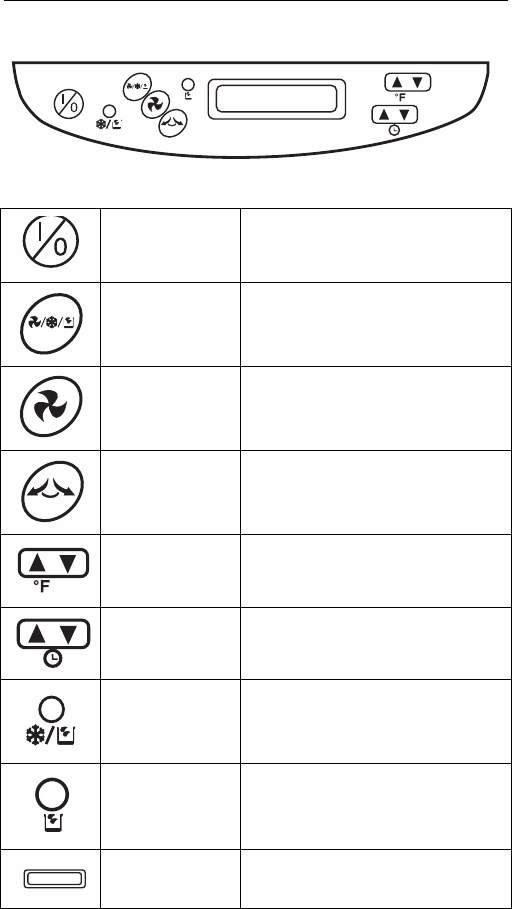
3
General Information continued
Control Panel
Power
Turns the unit on and off.
Mode
Sets the desired operating mode:
fan, cooling, or dehumidifying.
Fan Speed
Sets desired fan speed: high,
medium or low.
Louver
Directs the air distribution.
Temperature
Sets the desired temperature (61°–
86°F).
Timer
Programs the timer for unattended
shutoff (up to 18 hours for
AP7003, 24 hours for AP7004).
Compressor
indicator
Indicates that the compressor is
running when in cooling or
dehumidifying mode.
Tank Full
indicator
Indicates with flashing light and
buzzer that the condensate tank is
full or has not been positioned
correctly.
LCD Display
Displays information about
different modes and settings.


















