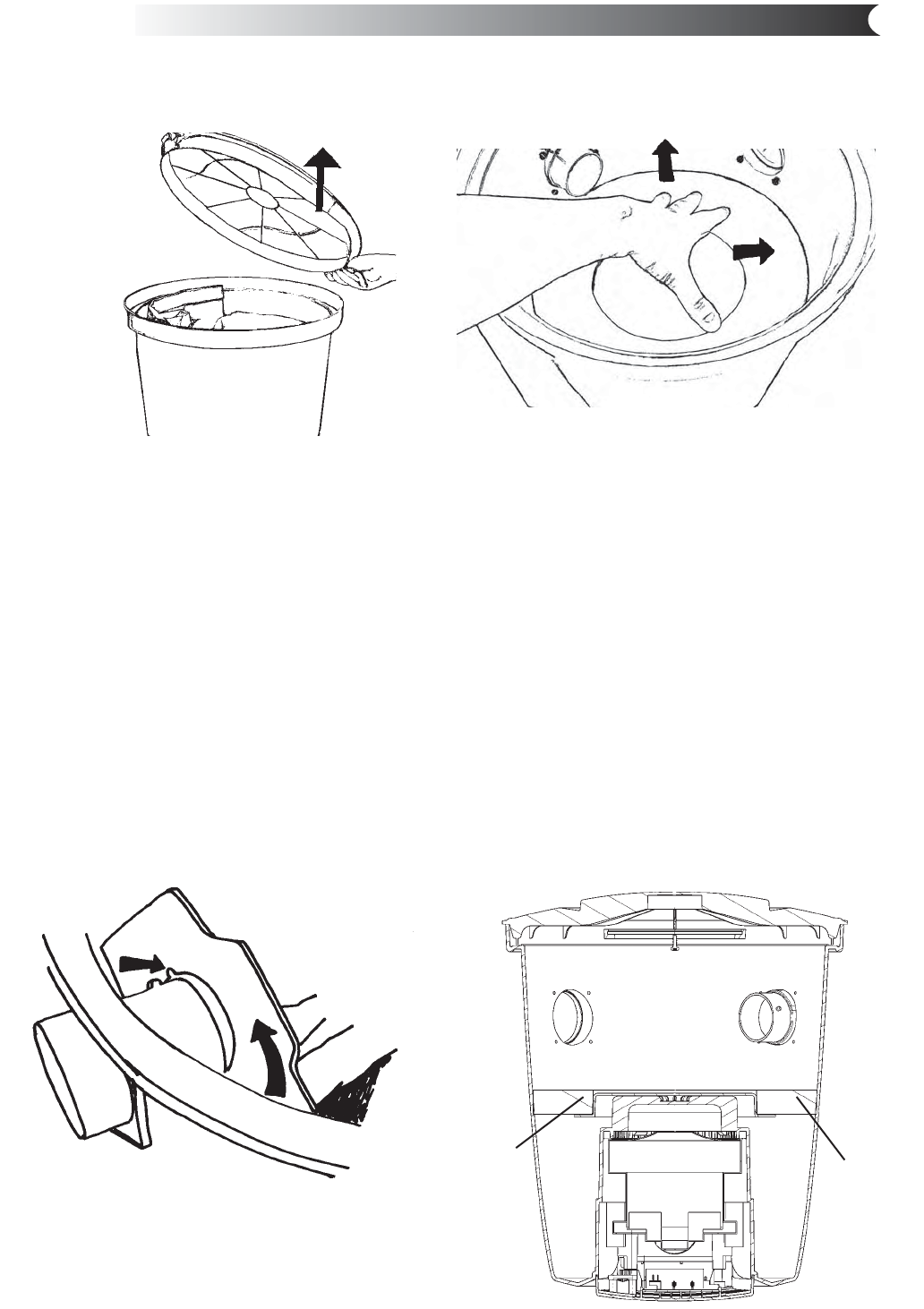
33
4.1 Replacing the dust bag
The central vacuum cleaner is fi tted with a paper dust
bag as standard; never vacuum without a dust bag
installed.
Grasp the edge of the lid and pull upwards to open it, Fig. 10.
Replacing the dust bag: Remove the old dust bag by
turning the cardboard stiffener to the right or left so that
the raised part of the inlet is in line with the opening in the
card. Now slide the bag off the bag nozzle.
Fit the new dust bag as follows: Push the opening in the
cardboard over the elevation on the inlet and pull on the
new bag. Turn the cardboard to lock the bag in place. NB!
Turn the edges of the dust bag down into the container.
This is to avoid damaging the bag with the lid.
The cardboard stiffener locks the bag in place when you
twist it as shown in Fig. 11 above.
The opening in the card must line up and slide over the
elevation on the inlet before you twist the cardboard
stiffener to lock it.
4.2 Replacing / Cleaning the fi lter
Open the lid and take out the dust bag as described earlier.
The fi lter sits at the bottom of the container around the
motor housing. Never use the central vacuum cleaner
without a fi lter installed.
Pull the fi lter out of the container, Fig. 12. The fi lter can be
cleaned by shaking it or washing it in water.
If you wash the fi lter, you must let it dry completely
before refi tting it.
Take the cleaned fi lter and place it in the bottom of the
container. Press the outer edge of the fi lter down against
the sides of the container so that the fi lter bulges up
slightly. Then push the fi lter down into place. Make sure
the fi lter is packed in tightly against the motor housing,
Fig. 13. Reinstall the dust bag and replace the lid. Check
that the lid is fi rmly secured.
4 Filter and dust bags - Centix 20
Filter
Filter
Motor housing
Fig. 13
Fig. 11
Fig. 12
Fig. 10


















