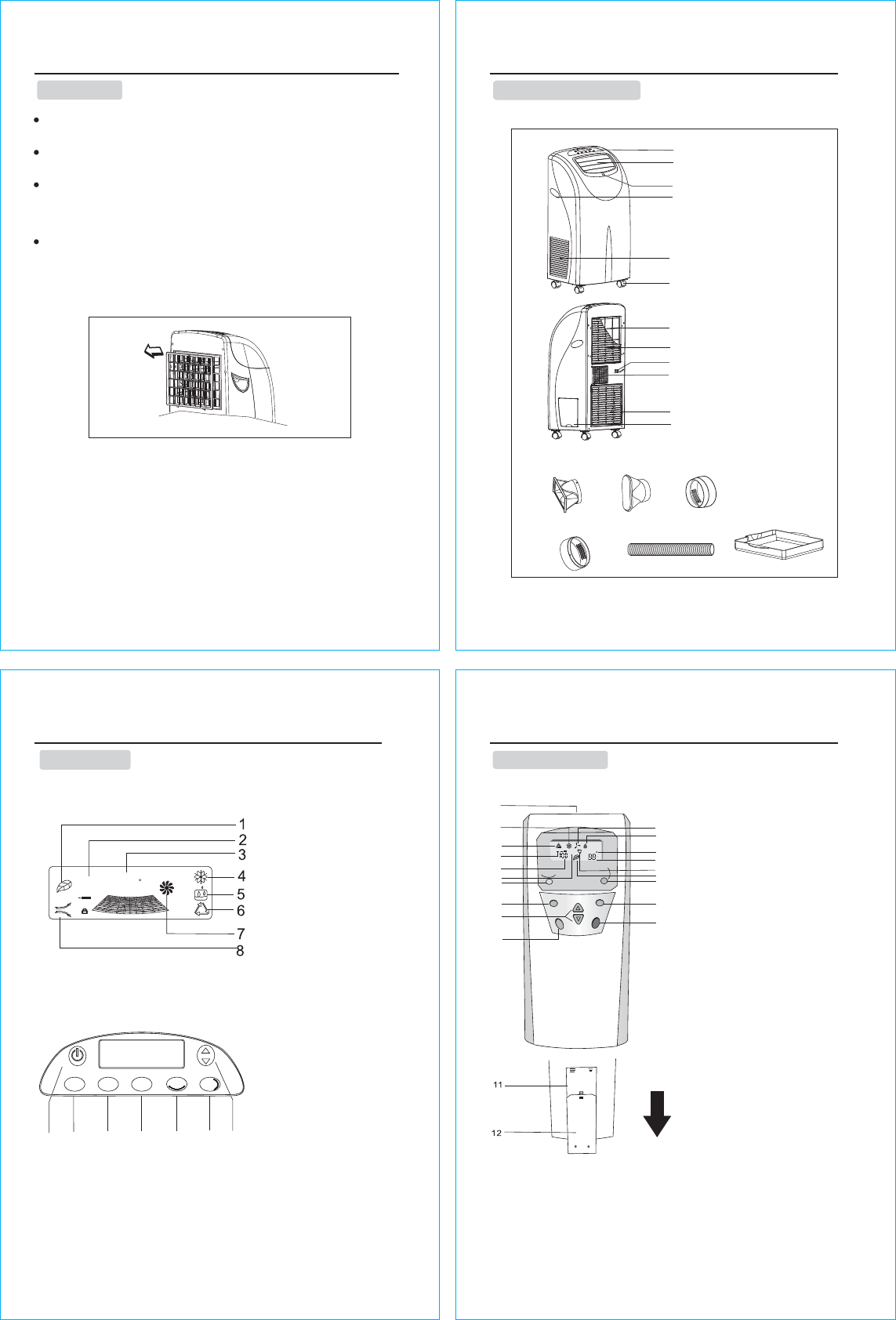
Maintenance
1. Safety Instructions
4
PleaseNote:
Whencleaning theairfilter,use onlywarmwater oramild detergent. Once the
filterhas beencleaned,allow itto completelydryin acoolplace. Also remember
thatthe externalcaseshould onlybe cleanedwitha soft,moistcloth.
Toavoid electricalshock, be sureto disconnect thepower cord
before cleaningthe unit.
Avoidusing chemicals suchas benzene, alcohol,gas, or turpentine
when cleaningthe unit.
It isrecommended that theair filter bereplaced every twomonths
(more frequentlyif the filteris visibly soiled). Built-up dustand debris
on thefilter will decreaseairflow and impactthe air conditioner's
cooling efficiency.
When removingthe filter fromtheACP-1300E, following thesesteps:
1.Gently liftup the airfilter cover.
2.Grasp theair filter andseparate it fromthe cover.
2. Parts List
Parts andAccessories
1.ControlPanel
2.AirOutlet
3.RemoteSensor
4.Handle
5.ExteriorAirInlet
6.Caster
7.Filter
8.
9.PowerCord
11.ExteriorAirInlet
12.CoverBoard
13.ExhaustJoint
14.ExhaustJoint
15.ExhaustJoint
16.ExhaustJoint4
18.WaterTank
InteriorAirInlet
10.
1
2
3
17.
AirExhaustOutlet
ExhaustHose
18
13
14
17
5
15
16
1
2
3
4
5
6
7
8
9
10
11
12
COOL
AUTO
DRY
SETTIME
88:8
AIRFRESH
AIRSWEEP
88
F
LOCK
2. Parts List
DisplayPanel Icons
Display Panel
ControlPanel Buttons
6
1.FreshAirIcon (Ionizer)
2.TimerIcon
3.TemperatureDisplay
(orError Code)
4.Cooling Icon
5.Dehumidification Icon
6.Auto-Mode Icon
7.Fan /SpeedIcon
8.Air SweepIcon
9.On /Off
11.FanSpeed
OscillationButton1
OscillationButton2
15.TemperatureAdjustment
10.Mode
12.Timer
13.
14.
PleaseNote: Notallcontrols willrequire adjustment,assome controlsmay
bedesigned forotherNewAir models.
MODE
SPEED
TIMER
WIND
TEMP/TIME
ON/OFF
WIND
910
11 12
13
14
15
Remote Control
2. Parts List
7
Remove therear cover bypulling it forward.
1.Oscillation Window
2.Cooling Icon
3.Auto-Mode Icon
4.Output Icon
5.TimeDisplay
6.Operation Icon
7.
8.Mode Button
9.TemperatureButton
10.SetTimeButton
11.BatteryCompartment
12.Battery Cover
13.Fan Icon
14.Dehumidification Icon
15.Remote Signal
16.TemperatureDisplay
17.Oscillation Icon
18.FreshAirIcon (Ionizer)
19.Oscillation Button2
20.Fan speedButton
21.Power Button
OscillationButton1
Please Note:Not all controlswill require adjustment,as some
controls maybe designed forother NewAir models.
.
Mode Temp Speed
Timer on/off
13
14
15
16
17
18
19
20
21
1
2
3
4
5
6
7
8
9
10
Wind
Wind
F







