Front Panel Operation - 4
53
8 - Setting the GPIB Address and RS-232 Parameters
Your ac source is shipped with the GPIB address set to 5 This address can only be changed from the front
panel using the Address menu located under the
Address key. This menu is also used to select the RS-
232 interface and specify RS-232 parameters such baud rate and parity.
Action Display
To set the GPIB address, proceed as follows:
1.
On the System keypad, press Address.
ADDRESS 5
2.
Enter the new address. For example, Press 7, Enter.
ADDRESS 7
To configure the RS-232 interface, proceed as follows:
1.
On the System keypad, press Address.
ADDRESS 5
2. Scroll through the Address menu by pressing ô . The interface command
lets you select the RS-232 interface. The baudrate command lets you
select the baudrate. The parity command lets you select the parity.
INTF RS232
BAUDRATE 600
PARITY EVEN
3. The ¯ and ° keys let you select the command parameters.
9 - Saving and Recalling Operating States
You can save up to 16 states (from location 0 to location 15) in non-volatile memory and recall them
from the front panel. All programmable settings are saved. List data, however, cannot be saved in state
storage. Only one list is saved in non-volatile memory.
Action Display
To save an operating state in location 1, proceed as follows:
1. Set the instrument to the operating state that you want to save.
2.
Save this state to location 1. Press Shift Save 1 Enter.
*SAV 1
To recall a saved state in location 1, proceed as follows:
1.
Recall the state saved in location 1 by pressing Recall 1 Enter
*RCL 1
To select the power-on state of the ac source, proceed as follows:
1.
On the Function keypad, press Shift Output, and scroll through the Output
menu until you get to the PON state command.
PON:STATE RST
2. Use the ¯ and ° keys to select either RST or RCL0. RST sets the power-on
state of the unit as defined by the *RST command. RCL0 sets the power-on
state of the unit to the state saved in *RCL location 0.
To clear the non-volatile memory of the ac source, proceed as follows:
1.
On the Function keypad, press Shift Output and scroll to the *RST
command. Then press Enter. This returns the unit to the factory-default
settings.
*RST
2.
Save these settings to location 1. Press Shift Save 1 Enter.
*SAV 1
3. Repeat step #2 for memory locations 2 through 16.. *SAV 2
*SAV 3
*SAV 4
.
.
...*SAV 16