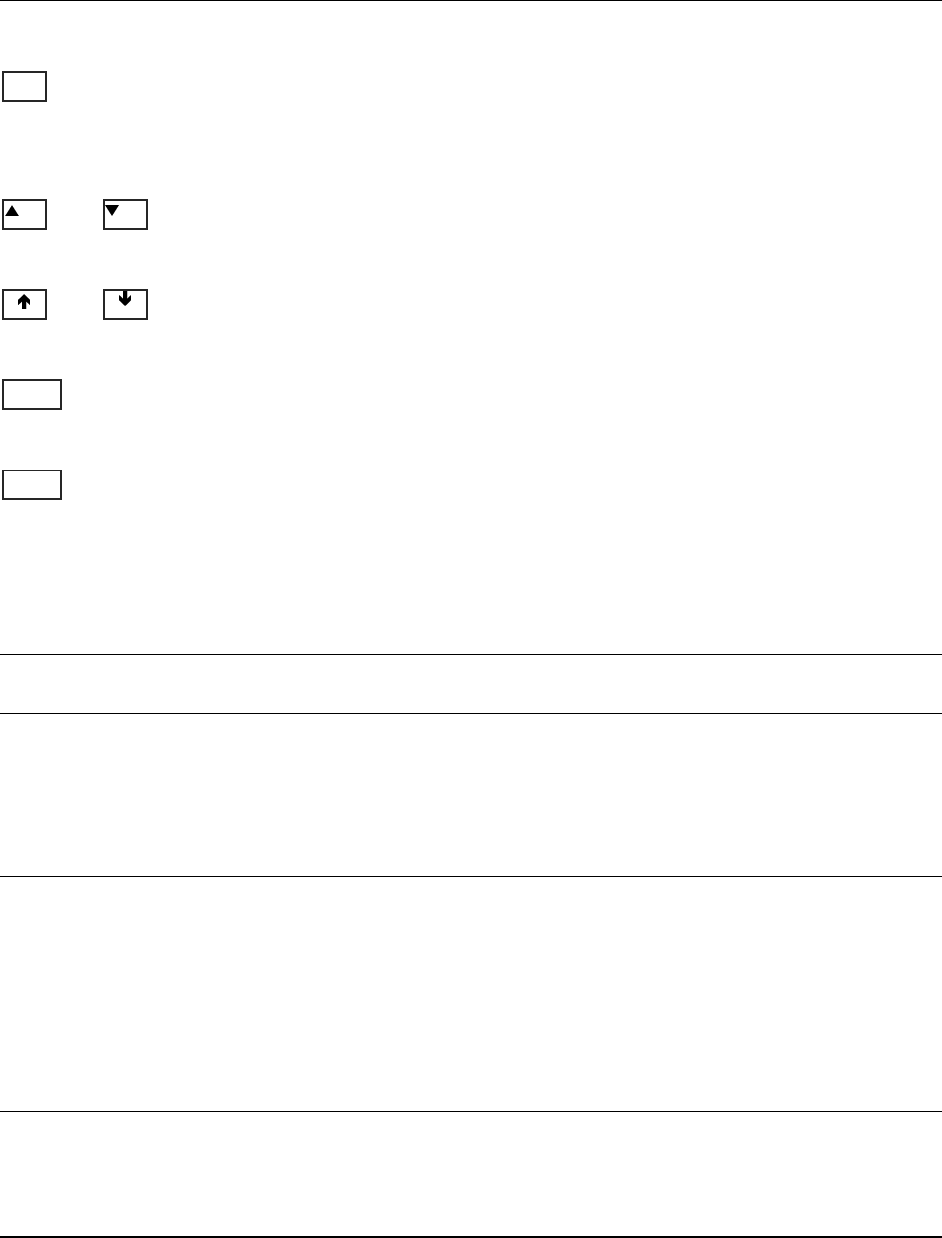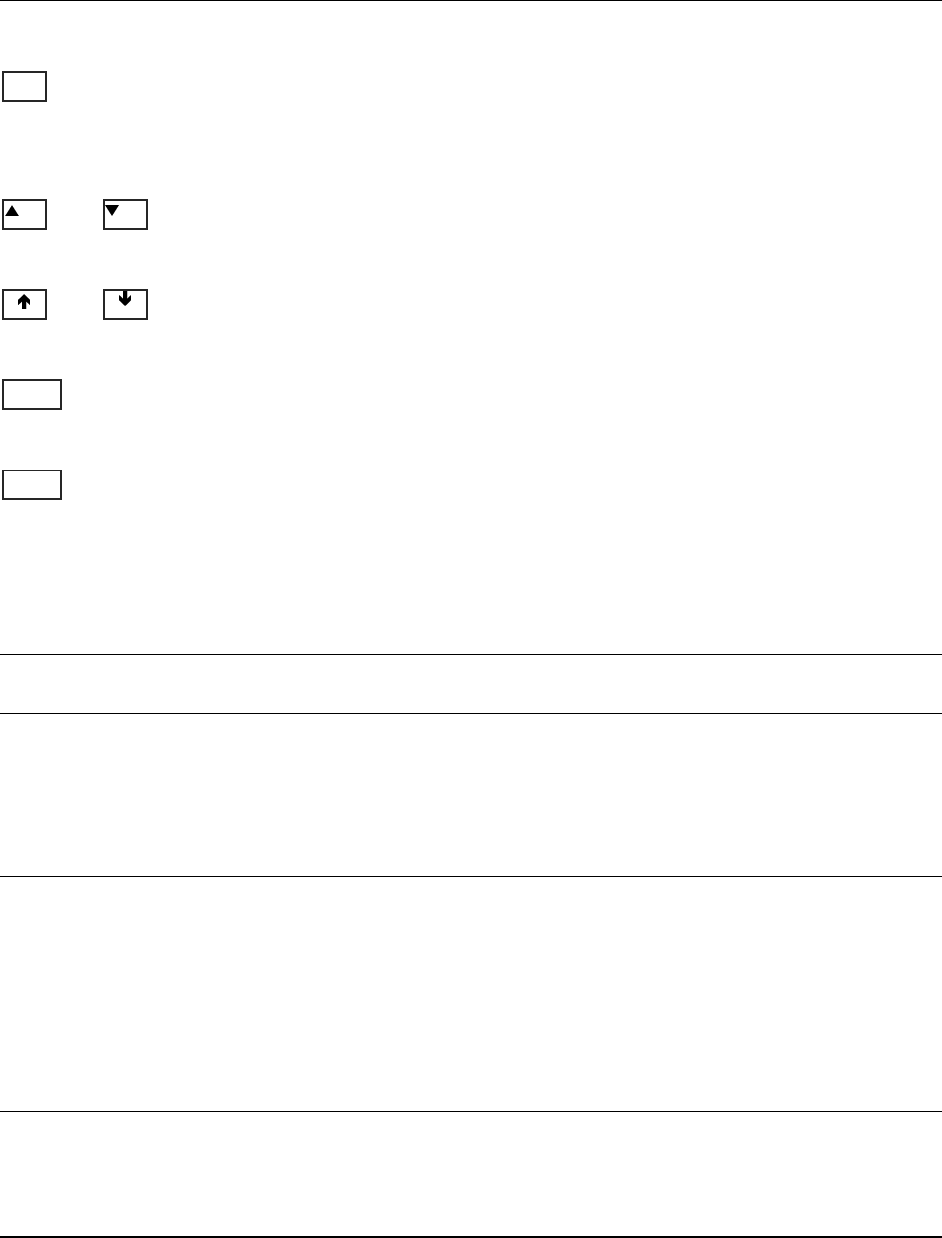
3 - Turn-On Checkout
26
Using the Keypad
(shift) Some of the front panel keys perform two functions, one labeled in black and
the other in blue. You access the blue function by first pressing the blue
shift key. Release the key after you press it. The Shift annunciator will be on,
indicating that you have access to any key’s shifted function.
And These keys let you scroll up and down through the choices in the presently
selected function menu. All menu lists are circular; you can return to the
starting position by continuously pressing either key.
and These keys let you select the previous or the next parameter for a specific
command. If the command has a numeric range, these keys increment or
decrement the existing value.
The backspace key is an erase key. If you make a mistake entering a digit and
have not yet pressed Enter, you can delete the digit by pressing . Delete
more digits by repeatedly pressing this key.
Executes the entered value or parameter of the presently accessed command.
Until you press this key, the parameters you enter with the other keys are
displayed but not entered into the ac source. After pressing Enter, the ac
source returns to Meter mode in most cases. In Harmonic or List mode, the ac
source displays the next point in the list.
Checkout Procedure
WARNING: LETHAL VOLTAGES. Ac sources can supply 425 V peak at their output. DEATH
on contact may result if the output terminals or circuits connected to the output are
touched when power is applied.
The output test requires that you connect light bulbs to the output of the unit and apply a
potentially hazardous voltage of 120 Vac. Properly shield all connections and wires.
The test in this section checks for output voltage and current on the ac source by having you connect light
bulbs to the output of the unit. The following equipment is recommended for performing this output
checkout procedure:
♦ 1 - 100 W light bulb for Agilent 6814B/6843A; 3 - 100 W light bulbs for Agilent 6834B
♦ 1 - light bulb socket for Agilent 6814B/6843A; 3 - sockets for Agilent 6834B
♦ wires for connecting socket to the unit
NOTE: When the ac source is turned on as shipped from the factory, it asserts the *RST state.
You can subsequently program the unit to turn on according to the state stored in *RCL
location 0, as explained in Chapter 4. The following procedures assume that the unit
turns on in the *RST state.
É
Enter