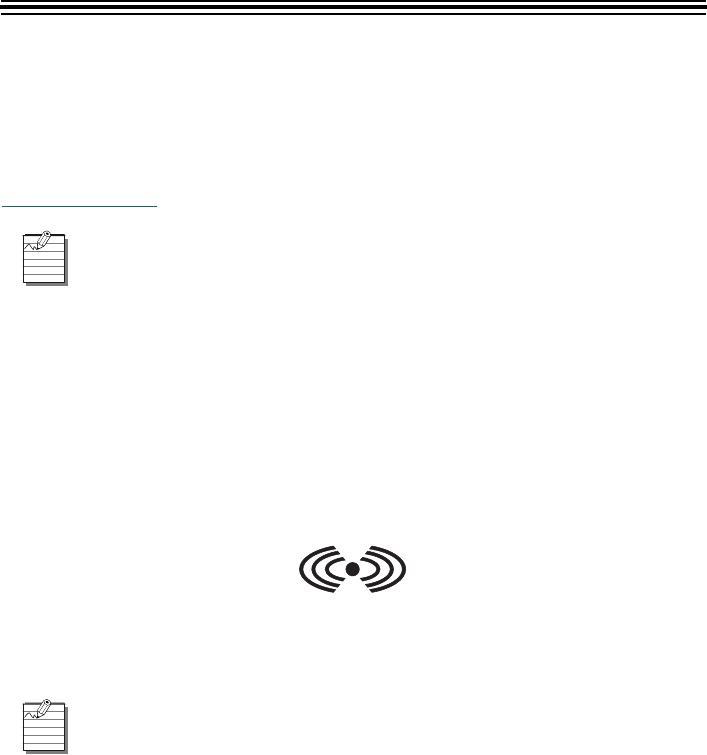
ES700 User’s Manual 7
QUICK START
Atomic Synchronization
The clock receives the NIST WWVB Signal which will automatically set the time and date. Refer
to Atomic Synchronization Time Zones on page 8.
For more information about the WWVB Radio Signal (Atomic Signal), visit NIST’s website at:
www.boulder.nist.gov
.
Set Time Zone (-5 EST, -6 CST, -7 MST, -8 PST)
1. Press SELECT until the arrow points to Time Zone.
2. Press CHANGE until your Time Zone appears (see Time Zones on page 8).
3. Press SET.
Automatically Receive Atomic Signal
1. Plug the transformer into the AC outlet overnight.
2. If the Atomic Clock Symbol indicator is on in the morning, your clock is receiving the atomic
clock signal and the time and date should be set properly.
Atomic Synchronization Symbol Indicator
3. If you did not receive the atomic signal, try repositioning the clock or set the unit manually as
described above.
Turn DST OFF
1. Press SELECT (twice). Arrow points to DST.
2. Press CHANGE until "2" is displayed.
3. Press SET.
Daylight Saving Time (DST) defaults to AUTOMATIC.
If you are in the EST Time Zone and observe DST, the Atomic Synchronization should
work automatically after the AC cord has been plugged into the AC outlet overnight.
If you do not observe DST, follow the procedure below to turn DST off.


















