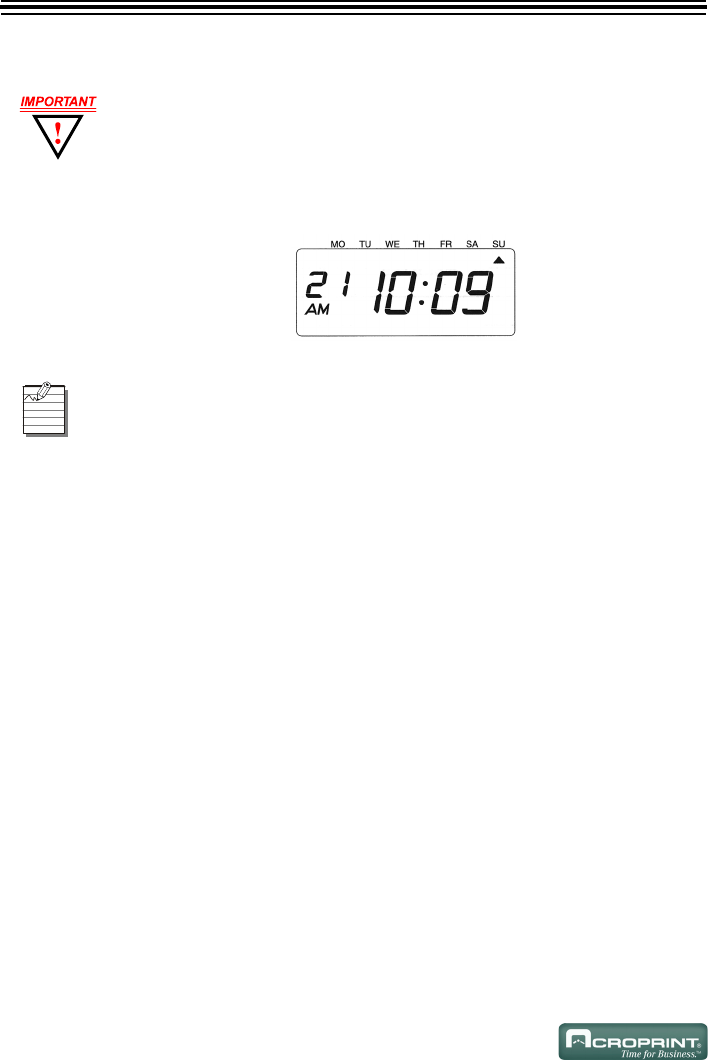
6
IMPORTANT THINGS TO REMEMBER WHEN USING THE ES700
You must open the unit to make changes to the settings. After each use, replace the
cover and lock it. Refer to “Open and Close Unit” on page 3.
After performing each procedure on the unit, remember to press SET until the unit
returns to normal operation mode. To exit program mode anytime, press SET until
the unit returns to normal operation mode.
When you are setting a digit or an option on the display, flashing means that it is ready
to be changed.You must press SELECT until you reach the desired digit or option.
Then press SET to lock the desired value in place.
Printing is always disabled while settings are being changed. Once the final SET has
been completed in any given operation, printing is enabled.


















