Model 6730i IP Phone Installation Guide 27
Troubleshooting Solutions
Troubleshooting Solutions
Why is the light not coming on with a new Voice Mail Message?
Your phone system or service provider must provide “Visual” Message
Waiting service for this function to work. Check with your system
administrator for more information.
Why is my handset not working?
Check to ensure that the handset cord is fully connected to both the phone
and handset. See the section "Connecting a Handset" on page 9 for
information.
Why is my display blank?
Ensure that power is being provided to your phone.
Why can I only see one option when the installation guide or user
guide says there are more?
The telephone screen will only show one option at a time. To see more,
press the down arrow button .
Why does the telephone wobble?
Make sure the cords are routed properly through the back of the phone, as
indicated in the section, "Connecting a Handset" on page 9. Check that the
leg stands have been properly snapped into place. Since the legs can be
oriented in two different ways and in two different positions to offer four
different phone viewing angles, check that both legs are oriented in the
same direction and in the same position on either side of the phone.
What is a programmable key?
There are 8 top hard keys (programmable up to 8 functions), located at the
top of the front panel. These are keys that you can set to perform specific
functions and access enhanced services provided by third parties (for
example, XML applications). See the section "Programmable keys" on
page 22 or refer to your Aastra Model 6730i IP Phone User Guide for more
information.


















