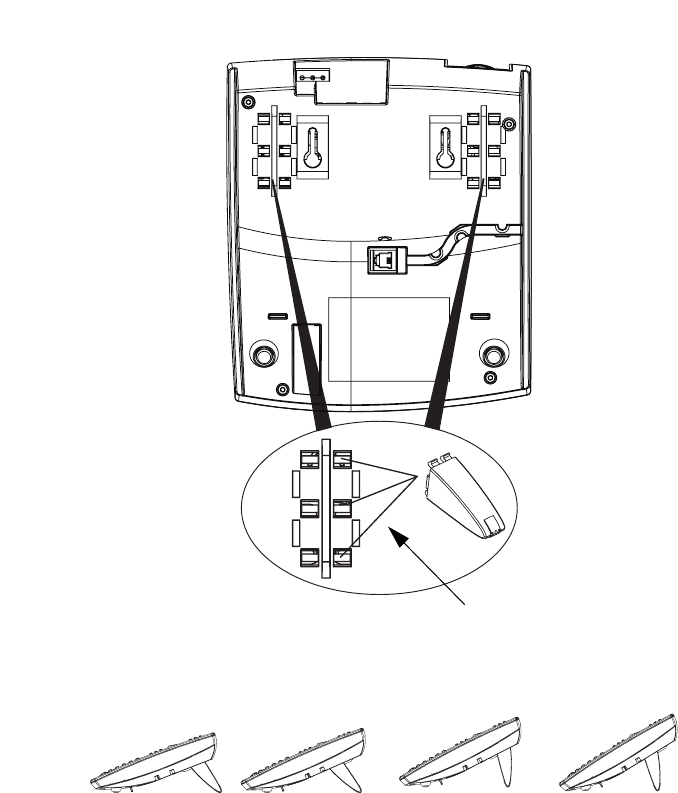
10 Model 6730i IP Phone Installation Guide
Installation and Setup
4. Push the stand towards the phone until it snaps into place.
Install on the Wall
The 6730i IP Phone IP phone has two pre-drilled wall mounting holes on
the back of the phone.
1. Using the provided wall mount drilling template, locate and mark the
position for the mounting screws on the wall. Depending on the wall
type, you may need to use wall anchors. Both the screws and wall
anchors are included with your phone.
2. Place the wall mount holes on the phone over the screw heads on the
Three leg slot locations
for customizing the height
of the desk phone.
Four Different Viewing Angles
20.7 deg.
Incline Angle
23.3 deg.
Incline Angle
26.6 deg.
Incline Angle
30.9 deg.
Incline Angle


















