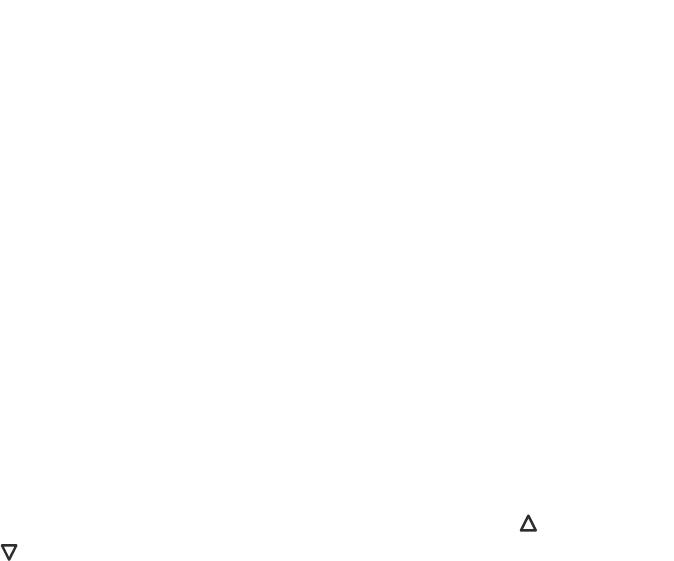
Model 6730i IP Phone Installation Guide 17
IP Phone Features
IP Phone Features
Call Forward
Call Forward (CFWD) on the IP phone allows incoming calls to be
forwarded to another destination. You can use Call Forwarding in two
ways:
• Set call fowarding for all lines on the phone (global call forwarding).
• Set call forwarding on a per-account basis (only if your System Adminis-
trator has enabled multiple accounts on your phone)
Note: To use Call Forwarding on a per-account basis, contact your System
Administrator.
You can set call forwarding for all the lines on your phone using the
Options->Call Forward menu on the IP Phone UI, or at the path,
Basic Settings->Account Configuration using the Aastra Web UI.
Note: The behavior of call forwarding on your phone is dependant on the
Call Forward Key Mode parameter setting at the Web UI path,
Basic Settings->Preferences. Valid values for this parameter can be Account,
Phone, or Custom. However, if you only have one account configured on your
phone, the call forwarding behavior defaults to the "Phone" setting.
Using the Phone UI, select Options->Call Forward, and use the and
keys to select a Call Forward Mode (All, Busy, NoAns), and then specify
a phone number for which to call forward your incoming calls to.
• All mode forwards all incoming calls to the number you specify.
• Busy mode forwards the calls to the specified number only if your phone
is in the Busy state.
• NoAns mode forwards the calls to a specified number only if your phone
does not answer the incoming calls after a specified number of rings.
If your System Administrator has enabled multiple accounts on your
phone, you can configure Call Forwarding on a per-account basis.
Reference
For more information about configuring Call Forwarding on your phone,
see the Aastra 6730i User Guide.


















