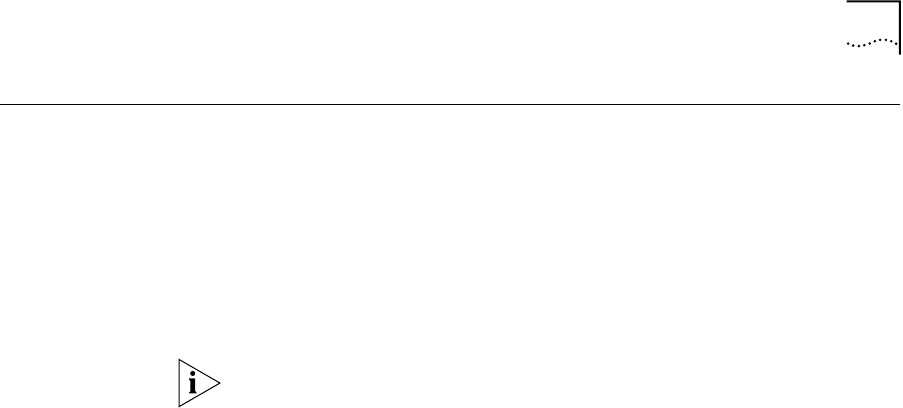
Broadcast, Multicast, and Flood Rate Limiting
23
Broadcast,
Multicast, and
Flood Rate Limiting
You can define rate limits for broadcast, multicast, and flood packet types
on the 36-port 10/100BASE-TX Desktop Switching Modules (Model
Numbers 3CB9LF36RL and 3CB9LF36TL).
To participate in broadcast, multicast, and flood rate limiting, a
front-panel port must be configured for each rate limit packet type.
Front-panel ports that are not configured to participate in a particular
module rate limit packet type are unaffected by the associated module
limit for that packet type.
Flood-rate limits on unknown packets are applied to client egress frames.
A packet is
unknown
if the module has not learned the packet’s
destination address. An unknown packet that enters the module through
a front-panel port is forwarded out through the backplane port. An
unknown packet that enters the module through the backplane port is
flooded out through all active front-panel ports assigned to the same
VLAN as the arriving packet.
You can apply rate limits to the number of unknown flood packets that
are forwarded from the Gigabit backplane port to the participating
front-panel ports. Unknown packets that arrive at a front-panel port are
not forwarded to other front-panel ports and are only repeated through
the backplane port.
Module Packet-egress
Rate Limiting
Egress rate limiting is on a module-wide basis only. To set packet-egress
limits for the module:
1
From the
bridge multicast
menu, select the module limit for the
specific packet type.
The possible packet types are:
■
multicastLimit
■
broadcastLimit
■
floodLimit
2
Enter the packet-egress limit.
This is the maximum rate at which the module can forward the selected
packet type out through the participating front-panel ports. The range of
permitted values is 0 – 16,777,216 frames per second (fps). The default
value is 50,000 fps.


















