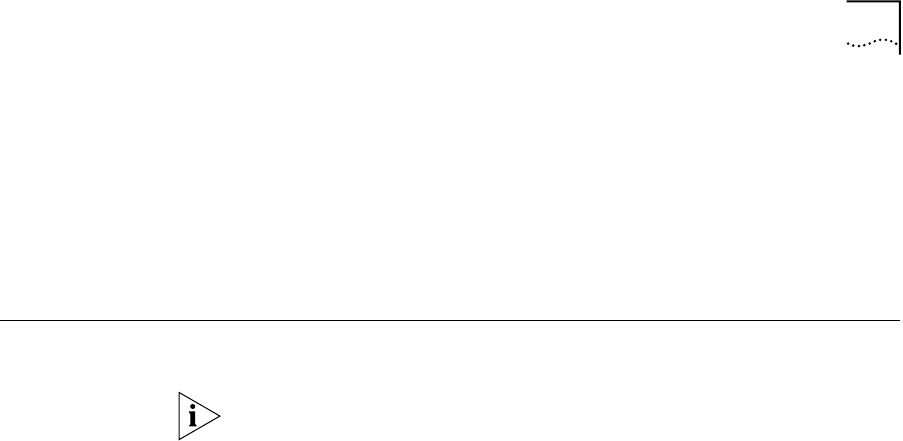
System Issues
29
VLANs
■
Removing the default VLAN before you create additional VLANs no
longer causes modules to go down after a module reset. Previously,
you had to move the module to another slot in the chassis to
reinitialize. (26223)
■
Previously, in some configurations, the system did not allow the proper
number of VLANs to be defined, causing an out-of-resources
message. The system now allows correct VLAN definition. (27137)
System Issues
This section describes operating considerations that apply to Layer 2
switching module operational software Release 3.0.
The numbers that appear in parentheses at the end of some descriptions
are for internal 3Com use only.
Staging
■
You cannot stage a module in one chassis type and then move this
module to another chassis type, due to variations in the backplane
port mapping.
System
■
The 36-port 10/100BASE-TX Desktop Switching Modules (Model
Numbers 3CB9LF36RL and 3CB9LF36TL) are designed to switch traffic
among desktop workstations that are connected to wiring closets. Do
not connect the module’s front-panel ports to routers, switches, or
network hubs. You can connect a small repeater (only) if you stay
within the address limits of the port. (The default limit is two
addresses.)
■
When you move a module from one chassis to another, the
configuration of the module remains intact. (27113)
■
After you enter an
nvdata reset
command (or initiate a trunk group
definition or deletion), there is a delay before the module initiates the
reset and returns to the Administration Console.
■
When you first insert and initialize a Gigabit Ethernet Layer 2
Switching Module in a CoreBuilder 9000 chassis, the primary switch
fabric module in the chassis generates the trap sequence:
Link Up...
Link Down... Link Up
. This is normal.


















