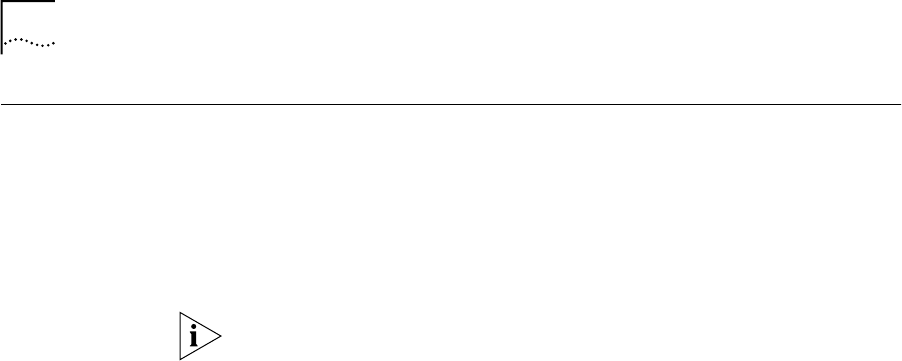
22
C
HAPTER
2: R
ELEASE
H
IGHLIGHTS
Configuring One
Untagged System
VLAN
The 36-port 10/100BASE-TX Desktop Switching Modules (Model
Numbers 3CB9LF36RL and 3CB9LF36TL) support a
backplanePortPVID
command that allows you to assign one virtual LAN (VLAN) to be an
untagged system VLAN on the backplane. Tagged frames that the
module sends to the backplane on the selected untagged system VLAN
are stripped of their tags and priority bits. All frames that belong to other
VLANs are sent to the backplane tagged.
This command applies only to packets that are sent to the backplane on
the selected system VLAN.
To use this command:
1
From the CoreBuilder 9000 top-level menu, enter:
backplanePortPVID
The system displays the current setting for the untagged port VLAN ID
(PVID) number, using the format
Current PVID = n
(where
n
is the
current untagged VLAN ID). By default, this line displays the default VLAN
(
PVID = 1
).
2
Select the PVID number of the VLAN that you want to be untagged on
the backplane.
Example:
Menu options (CoreBuilder 9000-153B6C):
----------------------------------------
module - Administer module-level functions
ethernet - Administer Ethernet ports
bridge - Administer bridging/VLANs
snmp - Administer SNMP
backplanePortPVID - Set Backplane Port VLAN ID for untagged
VLAN
disconnect - Disconnect and return to Management
Console
Type ? for help.
----------------------------------------
CB9000@slot 5.1 [36L-E/FEN-TX-L2] (): backplanePortPVID
Current PVID = 1
Enter new Value (1-4094) [1]: 3


















