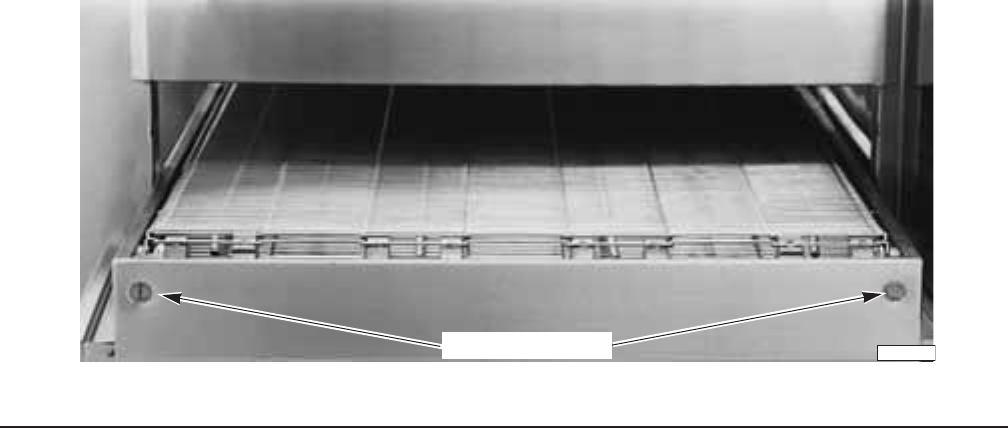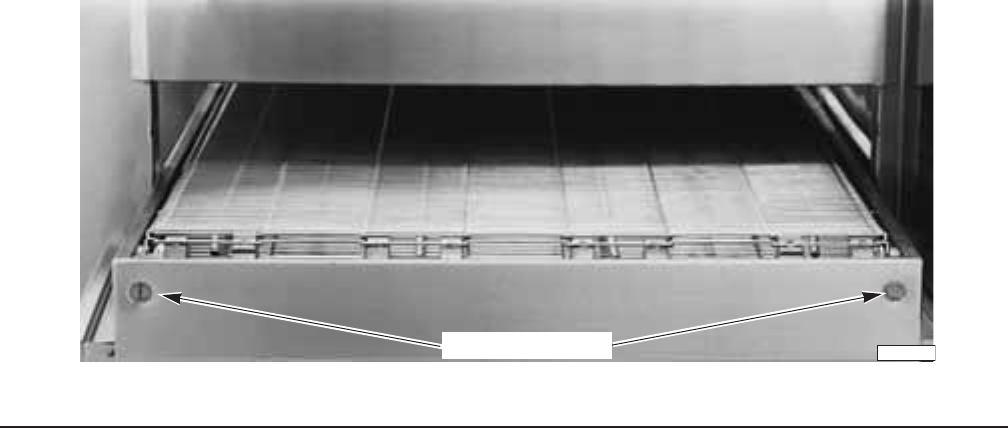
— 14 —
PL-41128-1
BELT TENSION SCREWS
Conveyor
To maintain proper belt tension the conveyor belt will have to be adjusted to remove any slack in the
belt.
1. To tension the belt, locate the two adjustment screws (Fig. 8) on the right hand end (facing machine)
of the conveyor assembly. Loosen the nuts on the inside of the of the conveyor rack and turn the
adjusting screws clockwise to increase belt tension. Be sure to adjust both screws an equal
amount.
2. Retighten the nuts on the inside of the conveyor rack.
When the conveyor belt adjustment is at its maximum and the belt is still slack, remove one link from
the belt.
1. Locate the conveyor belt splicing strand and remove it as shown in the
CONVEYOR BELT
ASSEMBLING AND
DISASSEMBLING (Fig. 12).
2. Remove one conveyor link and set the tension screws at their minimum by turning them
counterclockwise. Adjust both screws an equal amount.
3. Reinstall the splicing strand as shown in the
CONVEYOR BELT ASSEMBLING AND
DISASSEMBLING (Fig. 12), and readjust the belt tensions with the adjusting screws.
Two ways to remove the conveyor for cleaning:
1. Conveyor Belt Removal
a. Loosen belt tension screws at the end of the belt track (Fig. 8).
b. Locate the wide end-hooks of the splicing strands where the belt should be disconnected.
c.
To remove splicing strands, follow the directions shown in CONVEYOR BELT ASSEMBLING
AND
DISASSEMBLING in this manual.
d. To replace belt, reverse this procedure.
Fig. 8