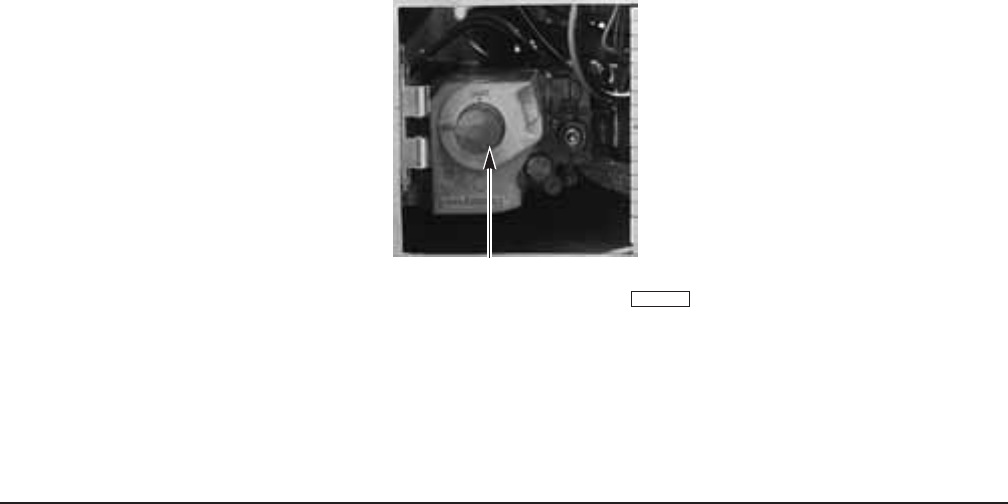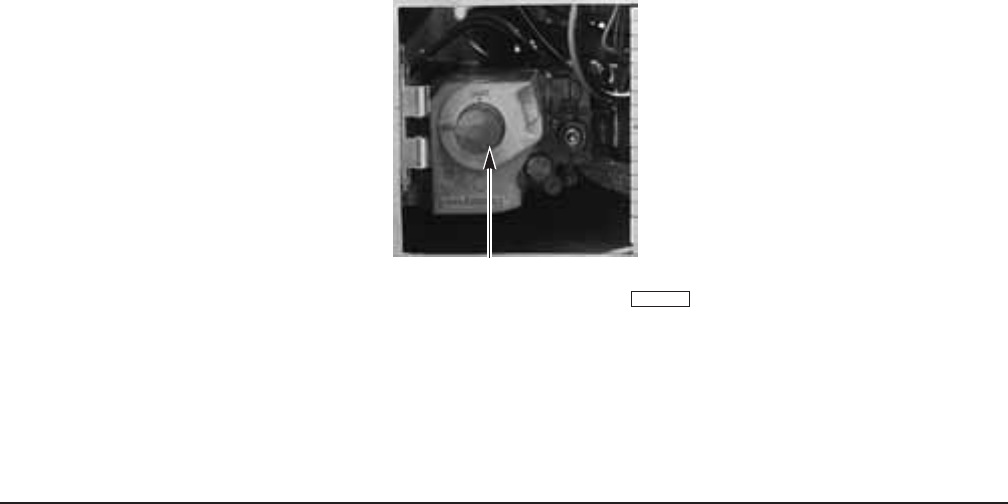
— 11 —
PL-41125-1
GAS COMBINATION
CONTROL VALVE
If the burner fails to light within 90 seconds, the burner control will shut off the gas combination valve
and will lock out. To reset the burner control for restart, push the Power Switch to OFF and then to ON.
If the burner still fails to light, turn the oven off and wait for 5 minutes before restarting. If lockout occurs
again, contact your local Vulcan authorized servicer.
Belt Switch — Push switch to ON to start the conveyor belt; push to OFF to stop the
conveyor belt.
Power Switch — Push to ON to start the oven; push to OFF to stop the oven. When the
power switch is pushed to ON, ignition occurs automatically.
Time Knob — After the Time Range Switch has been set to the desired time range,
turn the knob clockwise to increase the cook time or counterclockwise
to decrease the cook time until it reaches the time desired on the time
display.
Control Circuit Fuse — 25 Amp. / 250V. Time delay.
Drive Motor Fuses — 375 ma / 250V.
BEFORE FIRST USE
Clean the protective metal oils from all surfaces of the oven. Use a non-corrosive, grease dissolving
commercial cleaner, following manufacturer's directions. Rinse thoroughly with a clean damp cloth
and wipe dry with a soft clean cloth. DO NOT hose down the oven. Do not use this oven if it's controls
have been wet. Contact your Vulcan-Hart servicer.
LIGHTING INSTRUCTIONS
Turning the Oven On
The burner control is a solid state device that automatically ignites and monitors the pilot flame. To
turn the oven on, turn the gas combination valve (Fig. 5) to ON, push the Power Switch to ON, and set
the oven temperature to desired temperature.
Fig. 5