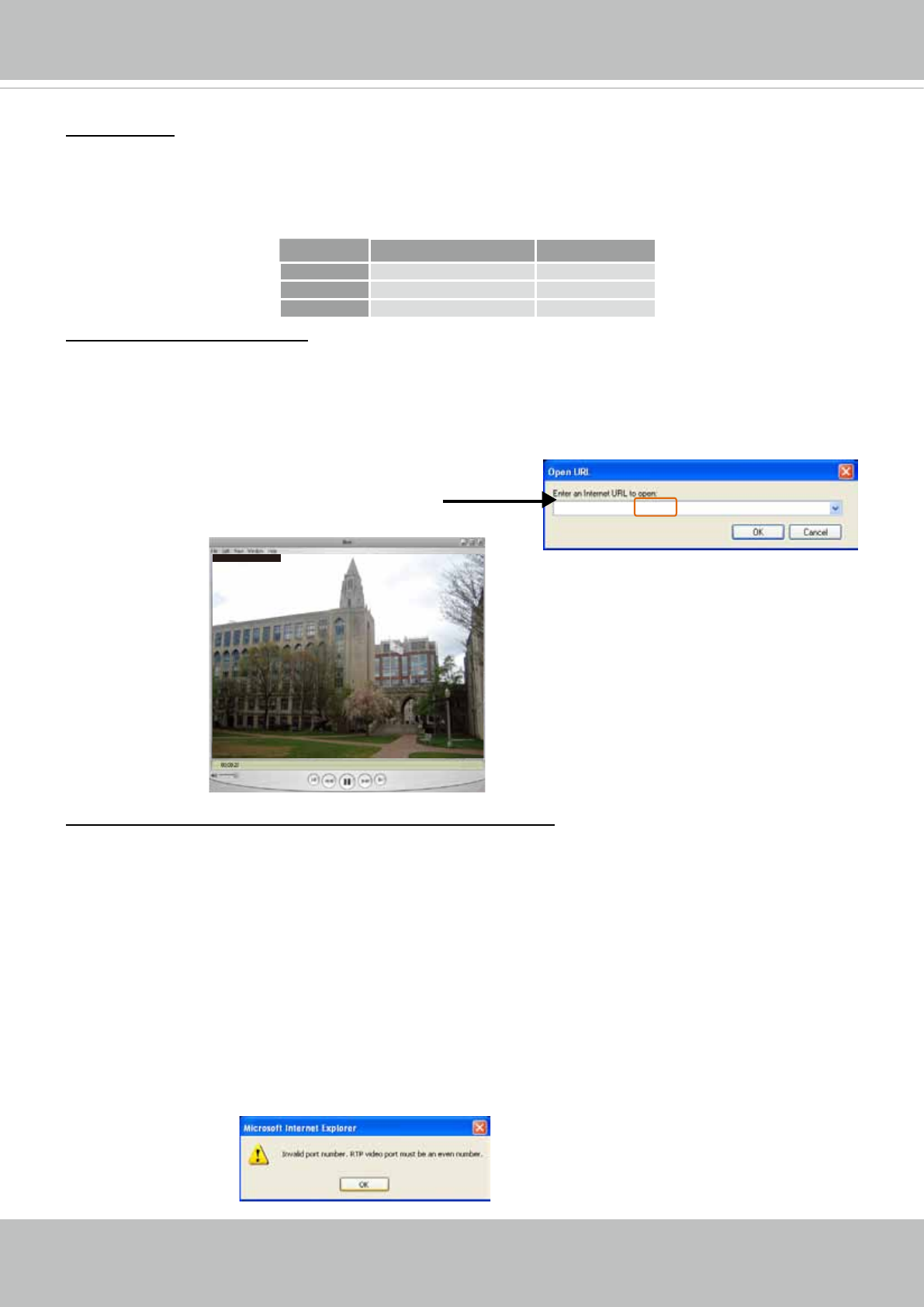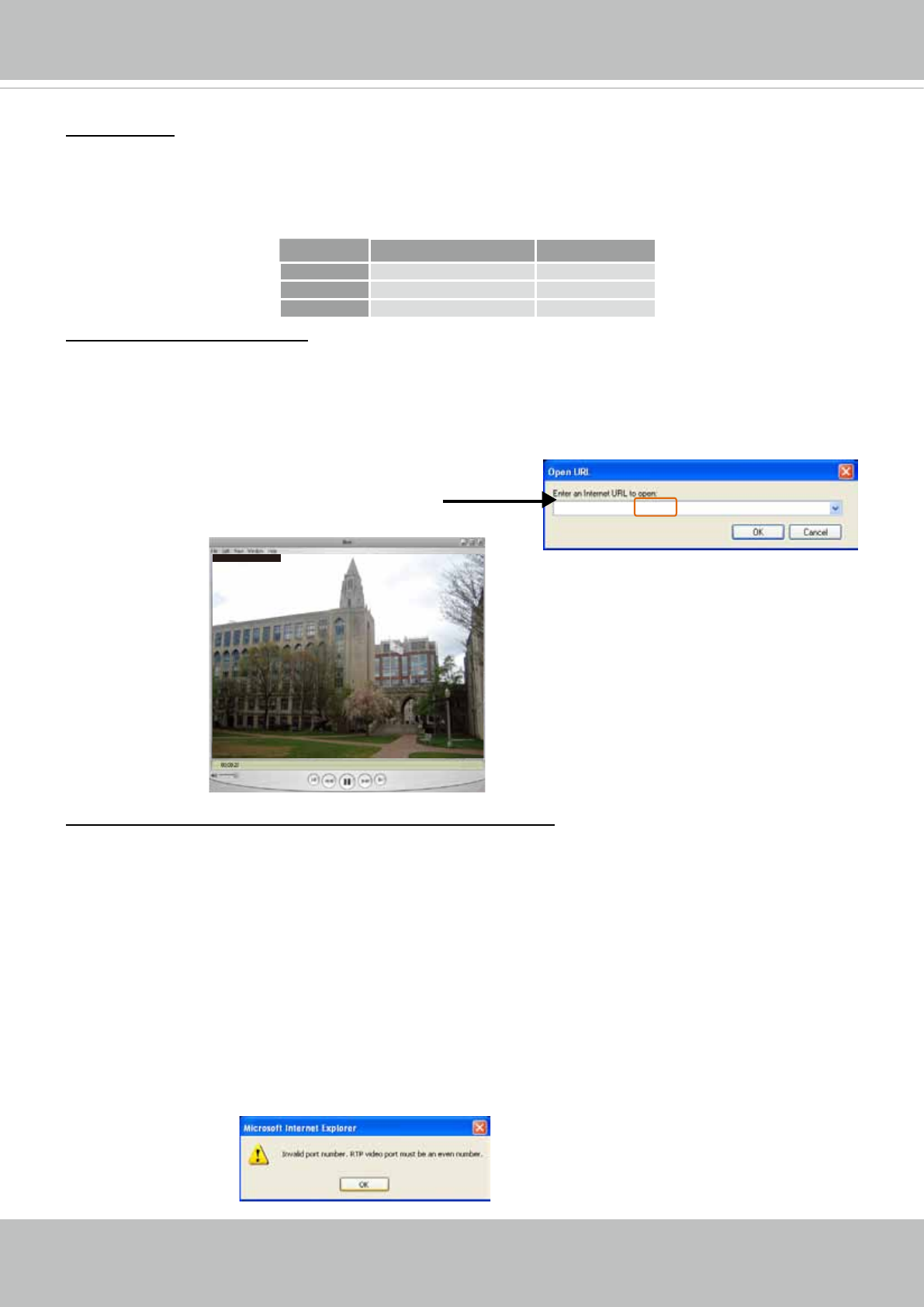
VIVOTEK
72 - User's Manual
Authentication: Depending on your network security requirements, the Network Camera provides three
types of security settings for streaming via RTSP protocol: disable, basic, and digest.
If basic authentication is selected, the password is sent in plain text format, but there can be potential
risks of it being intercepted� If digest authentication is selected, user credentials are encrypted using
MD5 algorithm, thus providing better protection against unauthorized access�
The availability of the RTSP streaming for the three authentication modes is listed in the following table:
Access name for stream 1 ~ 4: This Network camera supports multiple streams simultaneously. The
access name is used to differentiate the streaming source�
If you want to use an RTSP player to access the Network Camera, you have to set the video mode to
H�264 / MPEG-4 and use the following RTSP URL command to request transmission of the streaming
data�
rtsp://<ip address>:<rtsp port>/<access name for stream1 ~ 4>
For example, when the access name for stream 1 is set to live�sdp:
1� Launch an RTSP player�
2� Choose File > Open URL� A URL dialog box will pop up�
3� Type the above URL command in the text box�
4� The live video will be displayed in your player as shown
below�
RTSP port /RTP port for video, audio/ RTCP port for video, audio
■ RTSP (Real-Time Streaming Protocol) controls the delivery of streaming media. By default, the port
number is set to 554�
■ The RTP (Real-time Transport Protocol) is used to deliver video and audio data to the clients. By
default, the RTP port for video is set to 5556 and the RTP port for audio is set to 5558�
■ The RTCP (Real-time Transport Control Protocol) allows the Network Camera to transmit the data by
monitoring the Internet trafc volume. By default, the RTCP port for video is set to 5557 and the RTCP
port for audio is set to 5559�
The ports can be changed to values between 1025 and 65535� The RTP port must be an even number
and the RTCP port is the RTP port number plus one, and thus is always an odd number� When the RTP
port changes, the RTCP port will change accordingly�
If the RTP ports are incorrectly assigned, the following warning message will be displayed:
rtsp://192.168.5.151:554/live.sdp
Quick Time player VLC
Disable O O
Basic O O
Digest O X
Video 16:38:01 2012/01/25