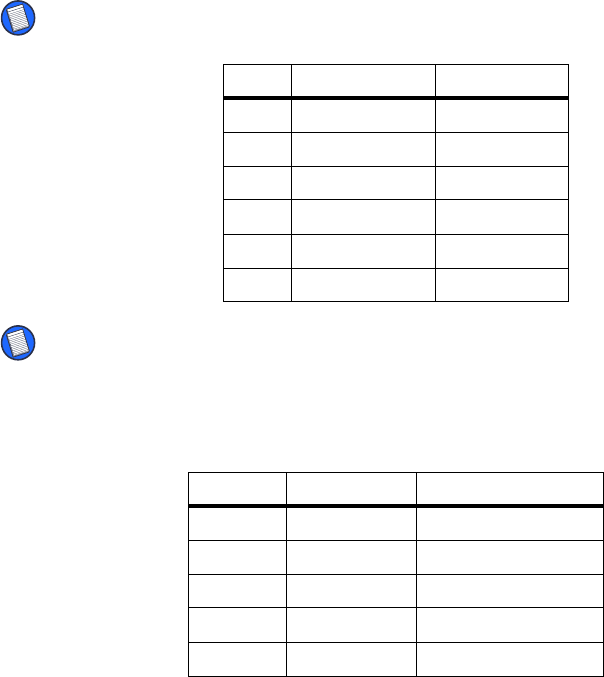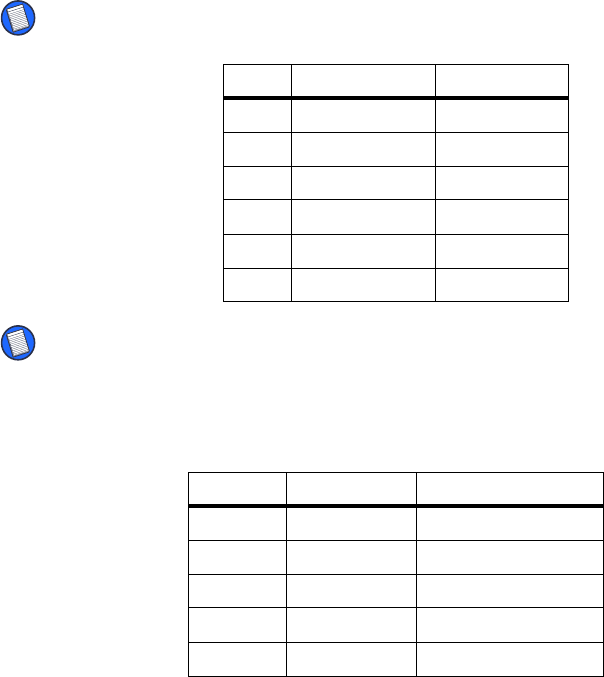
25
NOTE: In the following table, “a” represents the letter you want to accent. For example, to type
the umlaut ö in Köln, use the key combination o – Fn – ; (semi-colon).
NOTE: The key combination for the Nordic A-ring only works for the letter “a”.
Creating Extended Characters
The following table lists the key combinations for generating extended
characters and punctuation marks.
Mark Key Sequence Description
á a – Fn – ' Acute accent
â a – Shift – Fn – ^ Circumflex
ä a – Fn – ; Umlaut
à a – Fn – ` Grave accent
ã a – Shift – Fn – ~ Tilde
å a – Fn – o Nordic A-ring
Character Key Sequence Description
Ø Shift – Fn – O Uppercase nought
ø Fn – o Lowercase nought
¿ Shift – Fn – ? Upside down “?”
¡ Shift – Fn – ! Upside down “!”
Æ Shift – Fn – A Uppercase AE ligature